Service Check

How do I know if my SIM card is already registered ?
To check if your SIM card is registered, you can contact your service provider by phone or visit a store, check online through their website/app, email inquiry, check SMS alerts, look for verification codes like OTP and banking alerts, and use government portals like eKYC services and TAN/Form 26AS notifications.

Why does my cell phone have no service in some places ?
Cell phone service can be affected by various factors, leading to no service or weak signal in certain areas. The main reasons include network coverage, physical obstructions, technical issues, and other external factors like weather conditions and congestion. It's essential to check with your cell phone provider if you frequently face service issues in specific locations.

How do I choose the right VPN service for my needs ?
Choosing the right VPN service is crucial for ensuring your online privacy, security, and accessing geo-restricted content. Here's a guide to help you make an informed decision: 1. Identify Your Needs: Determine what you need the VPN service for, such as privacy and security, accessing geo-restricted content, bypassing censorship, or improving gaming experience. 2. Check the VPN's Location and Jurisdiction: The legal jurisdiction of the VPN provider plays a significant role in your privacy. Look for providers located in countries without strict data retention laws. 3. Encryption and Protocols: The level of encryption and the protocols offered are critical for security. OpenVPN and IKEv2 are considered the most secure and efficient. Avoid VPNs that rely on PPTP or L2TP/IPSec without a separate encryption layer. 4. Server Network and Speed: A vast network of servers worldwide ensures better speed and connectivity. Look for a VPN with numerous servers across different continents. Speed is also crucial, especially if you plan to stream HD videos or download large files. 5. Privacy Policy and Logging: A strict no-logs policy is vital for maintaining your privacy. Always check the privacy policy to ensure they don't collect or share your data. 6. Device Compatibility and User Interface: Choose a VPN that supports all your devices, including smartphones, tablets, and PCs. A user-friendly interface makes it easier to connect and manage your VPN settings. 7. Customer Support: Look for VPNs that offer 24/7 live chat support or at least a responsive ticket system. Good customer service can help resolve technical issues quickly. 8. Price and Value for Money: While free VPNs might seem appealing, they often come with limitations, such as data caps and slower speeds. Paid VPNs offer more features and better performance. Consider the cost against the services provided to determine the best value. 9. Reputation and Reviews: Research the VPN's reputation through reviews and forums. Feedback from other users can provide insights into the reliability and effectiveness of the service. 10. Legal and Ethical Considerations: Ensure that the VPN service you choose complies with local laws and ethical standards. As per the statements from the Ministry of Industry and Information Technology, using a VPN for legitimate business purposes is protected under law. Always use VPNs responsibly and for legitimate purposes. In conclusion, choosing the right VPN service requires careful consideration of your needs, the provider's security measures, server network, privacy policy, device compatibility, customer support, and cost. By following these guidelines, you can find a VPN service that meets your requirements while ensuring your online privacy and security.

How can I compare different online shopping sites for their customer service ?
In this article, we discuss how to compare different online shopping sites for their customer service. The first step is to research and gather information by reading reviews and testimonials, checking social media presence, and asking for recommendations from friends or family. The second step is to analyze the information by comparing customer service options, evaluating response time, and assessing quality of service. The final step is to make a decision based on weighing pros and cons and trying before you buy. By following these steps, you can choose an online shopping site that offers excellent customer service and meets your needs.

Is there a way to check the strength of my internet connection's network coverage ?
Checking the strength of your network coverage is crucial for ensuring reliable and high-quality internet access. Here's a summary of key points from the text: 1. **Importance of Checking Network Coverage**: Strong network coverage ensures better performance, reliability, and accessibility of internet services. 2. **Methods to Check Network Coverage**: - Use network signal strength apps. - Run online speed tests. - Check router indicator lights. - Observe device built-in indicators. - Physically move around to gauge signal strength. 3. **Tips to Improve Network Coverage**: - Upgrade your router. - Optimize router placement. - Use Wi-Fi extenders. - Switch between different bands (2.4GHz and 5GHz). - Reduce interference from other electronic devices. By employing these methods and tips, you can assess and potentially enhance your internet connection's network coverage.

How do I set up a VPN service on my computer or mobile device ?
Setting up a VPN (Virtual Private Network) is an excellent way to ensure your online privacy, bypass geo-restrictions, and enhance your security on the internet. Here's a detailed guide to setting up a VPN service on your computer or mobile device: 1. Choose a VPN Service Provider: Research and select a reliable VPN service that suits your needs in terms of security, speed, and price. Ensure the provider offers apps for your operating system, whether it's Windows, macOS, Android, or iOS. 2. Sign Up for the Service: Visit the VPN service website and sign up for an account. Choose a payment plan and complete the subscription process. 3. Download and Install the VPN App: Once you have subscribed, download the VPN app from your provider's website or your device's app store. Install the app on your device following the standard installation procedures. 4. Configure the VPN App: Open the VPN app and log in using your account credentials. Select a server location; usually, the app will recommend the fastest or closest server to you. Customize the settings if needed, such as enabling startup with Windows or configuring the kill switch feature. 5. Connect to the VPN: Click the connect button in the VPN app to establish a connection to the chosen server. A secure and encrypted tunnel will be created between your device and the server. 6. Verify the VPN Connection: Check your IP address and location using online services like `ipleak.net` to ensure your real identity is concealed. Test the connection by trying to access content that is normally blocked in your region. 7. Troubleshooting: If you encounter connection issues, check your network settings or try connecting to a different server. Make sure your firewall and antivirus software are not blocking the VPN connection. 8. Regular Maintenance and Updates: Keep your VPN app updated to benefit from the latest security features and performance improvements. Monitor your data usage if your VPN service has bandwidth limitations. Additional Considerations: Look for VPN services that offer strong encryption protocols like OpenVPN or IKEv2 for maximum security. Ensure that your VPN service has a strict no-logs policy to protect your online activities from being recorded. Some VPN services allow multiple devices to be connected simultaneously under one account – consider this feature if you use multiple devices.

Are iPhone parallel imports eligible for Apple's after-sales service ?
iPhone parallel imports can be eligible for Apple's after-sales service if they meet certain conditions, including proof of purchase, valid warranty, no tampering, and region compatibility.

How does a VPN service work ?
A VPN (Virtual Private Network) is a service that encrypts users' internet traffic and masks their IP addresses to protect their privacy and security online. It consists of a client software installed on the user's device and a server that acts as an intermediary between the user and the internet. VPNs use tunneling protocols and encryption algorithms to establish secure connections, with options for both automated and manual configuration methods. They are particularly useful in masking users' IP addresses and ensuring data transmission security. However, some VPN services may impact internet speeds and raise privacy concerns if they collect and sell user data. When choosing a VPN service, consider its performance, reliability, and privacy policy.

What should I check before buying a second-hand iPhone ?
When purchasing a used iPhone, there are several factors to consider to ensure that you are getting a good deal and a functional device. Here are some important steps to take: 1. Check the Physical Condition - Examine the Screen for cracks, scratches, or damage. - Inspect the Body for major dents or scratches. - Test Buttons and Ports including volume buttons, power button, charging port, and headphone jack. 2. Verify the Functionality - Check Battery Health using a battery health app or asking the seller. - Test Camera Quality by taking photos/videos. - Speaker and Microphone Test by playing music/videos and making calls or recording voice memos. 3. Software and Security - iOS Version compatibility with latest apps and services. - Activation Lock removal from previous owner's Apple ID account. - iCloud logout and Find My Phone disablement to prevent remote locking or tracking issues. 4. Carrier Compatibility - Determine if the iPhone is locked to a specific carrier or unlocked for multiple networks. - SIM Card Slot condition and functionality. 5. Warranty and Return Policy - Inquire about any remaining manufacturer warranty or extended warranty purchased by the previous owner. - Clarify the return policy in case of problems after purchase that were not apparent during inspection.

What regular health check-ups should women prioritize ?
As women, prioritizing regular health check-ups is crucial for maintaining good health and preventing potential health issues. Key components of the annual wellness visit include medical history review, physical examination, vaccination updates, and screenings such as mammograms and colonoscopies. Mammograms are essential for breast cancer screening in women over the age of 40, while Pap tests and HPV tests are used to screen for cervical cancer. Colorectal cancer screening is important for both men and women starting at age 50. By focusing on these regular health check-ups, women can take proactive steps towards a healthier life.

How do I contact customer service for my mobile operator ?
How to Contact Customer Service for Your Mobile Operator

How often should I check my heart rate while exercising ?
Checking your heart rate is an important part of staying healthy and fit. However, how often you should check it depends on several factors, including your age, fitness level, and overall health. Here are some guidelines to help you determine the optimal frequency for checking your heart rate during exercise: For beginners: Check your heart rate every five minutes during the first few weeks of training to get a sense of your target heart rate range and adjust accordingly as you become more comfortable with the activity. For experienced athletes: Once or twice per workout is sufficient for experienced athletes who have established a good foundation in their fitness routine. This will allow them to focus more on their form and intensity without constantly worrying about their heart rate. For older adults or those with pre-existing health conditions: Older adults or those with pre-existing health conditions may need to monitor their heart rate more frequently than younger individuals. It's recommended that they check their heart rate at least once per workout and perhaps even before and after each session to stay safe and ensure they're not overexerting themselves.

How can automation be used to improve customer service ?
Automation can significantly enhance customer service by streamlining processes, reducing errors, and providing consistent support. It enables personalized communication through chatbots and email automation, efficient processes via self-service options and backend automation, a consistent experience with standardized responses, cost-effective solutions through scalability, and continuous improvement using feedback loops. As technology progresses, the potential for automation in customer service will continue to expand, leading to more innovative ways to meet customer needs.

Should I use a bank or a currency exchange service ?
When it comes to exchanging currencies, you have two main options: banks and currency exchange services. Both have their advantages and disadvantages, so it's important to consider your specific needs before making a decision. Advantages of Using a Bank: - Security: Banks are generally considered more secure than currency exchange services because they are regulated by government agencies. Your money is protected by insurance policies, such as the Federal Deposit Insurance Corporation (FDIC) in the United States. - Convenience: Many banks offer online and mobile banking services, allowing you to easily manage your account and make transactions from anywhere. You can also withdraw cash from ATMs worldwide without additional fees. - Fees: Banks typically charge lower fees for currency exchange compared to currency exchange services. Some banks even offer fee-free currency exchange if you have an account with them. Advantages of Using a Currency Exchange Service: - Better Exchange Rates: Currency exchange services often offer better exchange rates than banks because they specialize in foreign currency exchange. This means you can get more money for your currency than if you were to use a bank. - No Fees: Many currency exchange services do not charge any fees for exchanging currencies. However, some may still charge a small commission or service fee. - Speed: Currency exchange services are usually faster than banks when it comes to exchanging currencies. They often have shorter processing times and can provide you with the currency you need quickly. Disadvantages of Using a Bank: - Limited Availability: Not all banks offer foreign currency exchange services, especially smaller local banks. You may need to visit multiple banks to find one that offers this service. - Higher Fees: As mentioned earlier, banks typically charge higher fees for currency exchange compared to currency exchange services. This can add up quickly if you need to exchange large amounts of currency. Disadvantages of Using a Currency Exchange Service: - Security Risks: Currency exchange services are not regulated by government agencies like banks are. This means there is a higher risk of fraud or theft when using these services. - Limited Locations: Currency exchange services may not be available in all locations, especially in rural areas or smaller towns. You may need to travel to a larger city or airport to find one. - Limited Services: Currency exchange services typically only offer foreign currency exchange and do not provide other banking services like checking accounts or loans. If you need additional financial services, you will need to use a separate bank.
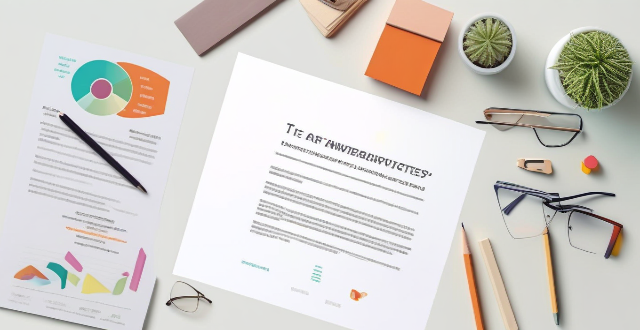
Are there any advantages to using a tax refund service company instead of doing it myself ?
Using a tax refund service company offers several advantages, including time-saving, accuracy, expertise, convenience, and peace of mind. These services can help maximize refunds or minimize tax liability by ensuring accurate tax preparation and staying up-to-date with changing tax laws and regulations.

What are the benefits of using a package forwarding service for international shopping ?
**Benefits of Using a Package Forwarding Service for International Shopping** Using a package forwarding service offers several benefits for international shoppers, including cost savings, increased shopping flexibility, potential tax and duty advantages, convenience, additional services, and peace of mind. These advantages make it easier and more efficient to shop from retailers around the globe without directly facing the complexities of international shipping.

What happens to my Apple ID after cancelling an Apple service or product subscription ?
Cancelling an Apple service or product subscription does not affect your Apple ID account. Your Apple ID remains active and you can continue to use it for other services and products offered by Apple. However, the specific service or product that you cancelled will no longer be available to you.

What type of customer service can I expect at a high-end resort ?
When you visit a high-end resort, you can expect to receive exceptional customer service. The staff at these establishments are trained to provide personalized attention and ensure that your stay is comfortable and enjoyable. Some of the services you can expect include personalized attention, complimentary amenities, concierge services, room service, housekeeping services, and security and safety measures. Overall, a high-end resort will go above and beyond to make sure that your needs are met and that you have an unforgettable experience.

Which shopping apps have a strong focus on customer service and support ?
The provided text discusses the importance of customer service and support in shopping apps. It then goes on to highlight five notable shopping apps—Amazon, Shopify, Etsy, eBay, and Alibaba—that prioritize these aspects. Each app is described in terms of its unique features and services that enhance user experience. For Amazon, it's the live chat and email support, 24/7 availability, and the Mayday button for Fire devices users. Shopify is praised for its multichannel support, extensive knowledge base, and active community forums. Etsy is lauded for its personalized assistance, seller education, and resolution center. eBay's detailed resolution process, security measures, and seller protections are highlighted. Lastly, Alibaba is commended for its Trade Assurance program, legal services, and supplier verification. In conclusion, these shopping apps understand the significance of supporting their users throughout the shopping journey, each offering unique strengths in customer service and support.

What should I pay attention to when buying an iPhone parallel import ?
Buying an iPhone parallel import requires careful consideration and research to ensure that you get a genuine product at a fair price. Here are some tips to help you make a wise purchase: # 1\. Check the Seller's Reputation Make sure you buy from a reputable seller with good reviews and feedback. You can check online forums or social media platforms for reviews and recommendations from other buyers. # 2\. Ensure Compatibility with Your Network Before making a purchase, check if the iPhone is compatible with your local network provider. Some parallel imports may not work on certain networks due to differences in technology standards. # 3\. Check for Warranty and After-sales Service Parallel imports may not be covered by the manufacturer's warranty, so it's essential to check if the seller offers any warranty or after-sales service. This will give you peace of mind and protection against any potential issues that may arise. # 4\. Verify the Authenticity of the Product Be cautious of counterfeit products that may look like genuine iPhones but are actually fake. Check for signs such as misspellings, low-quality materials, or incorrect logos. You can also verify the authenticity of the product by checking the serial number on Apple's website. # 5\. Be Aware of Customs Duties and Taxes Parallel imports may be subject to customs duties and taxes, which can add up to the overall cost of the product. Make sure you factor in these additional costs when comparing prices with locally sourced iPhones. In conclusion, buying an iPhone parallel import requires careful consideration and research to ensure that you get a genuine product at a fair price. By following these tips, you can make an informed decision and enjoy your new iPhone without any issues.

How can I check my data usage on my current mobile operator's plan ?
This is a step-by-step guide on how to check your data usage on your mobile operator's plan. The first step is to access your mobile operator's self-service portal and log into your account. Once logged in, navigate to the data usage section where you can find information about your current balance, recent transactions, and data usage. The second step is to use USSD codes provided by some mobile operators that allow you to dial a code from your phone to get information about your data usage. Follow the instructions carefully after dialing the USSD code. The third step is to check through SMS by sending a specific message to a specific number provided by your mobile operator. You will receive a response message with details about your remaining data balance and validity period. If none of these methods work, you can contact customer support by calling or chatting with them online. They may ask for some verification details before providing the information. Lastly, you can use third-party apps available on app stores that can help you track your data usage and provide regular updates.

How much does it cost to upgrade my broadband service ?
Upgrading your broadband service's cost depends on the plan type, contract terms, installation fees, device rental or purchase, promotions and discounts, taxes and fees. To determine the most cost-effective upgrade, research different providers, assess your needs, contact your current provider, request a breakdown of fees, read the fine print, and finalize your decision.

Can a VPN service protect me from hackers and cyber threats ?
VPN services create an encrypted connection over the Internet, allowing users to securely send and receive data as if their devices were on a private network. This enhances privacy by masking IP addresses, protects data on public Wi-Fi, and enables access to geo-restricted content. However, VPNs are not a complete cyber defense solution; they do not protect against all malware or phishing attacks. Trustworthiness of the provider is crucial, and legal and performance considerations should be noted. Responsible use includes pairing VPNs with other security measures and adhering to ethical guidelines. As technology advances, expect more sophisticated VPN services, but awareness about their role in cyber defense is also growing.

What amenities should I expect from a 5-star luxury hotel ?
When you stay at a 5-star luxury hotel, you can expect amenities like spacious and elegant rooms with high-quality linens, luxurious bathrooms, complimentary high-speed Wi-Fi, in-room entertainment systems, gourmet restaurants, bars and lounges, 24/7 room service, state-of-the-art fitness centers, full-service spas, heated indoor and outdoor swimming pools, technologically advanced meeting rooms and ballrooms, personalized concierge services, same-day laundry and dry cleaning, turndown service, in-room safes, luggage storage, valet parking, and bellhop services.

What maintenance is required for a hybrid car ?
Maintaining a hybrid car involves regular checks on the battery health and cooling system, brake inspections, tire care, engine oil changes, coolant flushes, electric motor lubrication, transmission fluid checks, and adhering to scheduled services. Proper maintenance ensures the longevity of high-value components like the battery and electric motor, contributing to improved fuel economy and reduced emissions.

How do I find the top-rated sports equipment shopping sites ?
When it comes to finding the best sports equipment shopping sites, there are several factors to consider. Here's a step-by-step guide to help you find the top-rated sites: 1. Determine Your Needs 2. Research Online Reviews 3. Check Reputation and Credibility 4. Compare Prices and Offers 5. Consider Shipping Options and Return Policies 6. Read Product Descriptions and Reviews 7. Look for Customer Support 8. Check Payment Options and Security