Device Speed

How do I know if my current broadband speed is sufficient for my needs ?
Broadband speed is crucial for internet experience and affects downloads, streaming, and browsing. To determine if your current speed is sufficient, test it using online tools like Speedtest.net or Fast.com. Evaluate your internet usage considering the number of devices and online activities. Suitable broadband speeds vary by activity, with basic browsing requiring 5-10 Mbps and gaming needing 25-50 Mbps. Maximize your speed by upgrading plans, optimizing networks, limiting device usage, and using wired connections.

Can a speed controller be used to control the speed of an electric motor ?
A speed controller is a device that adjusts the electrical power supplied to an electric motor to change its speed. There are several types of speed controllers available for electric motors, including variable frequency drives (VFDs), DC motor controllers, and phase controllers. Using a speed controller has benefits such as energy efficiency, improved performance, extended motor lifespan, and enhanced safety.

How do I choose a car charger for my device ?
When selecting a car charger for your device, consider factors such as compatibility with your device's charging port, charging speed, number of ports, additional features, reviews and ratings, budget, and brand reputation. By doing so, you can find a reliable and efficient car charger that meets your needs.

How do I optimize my network connection device for video conferencing ?
Optimizing your network connection device for video conferencing is essential for a smooth and reliable communication experience. Here are some steps to follow: 1. Check Your Internet Speed: Test your connection speed and upgrade your plan if necessary. 2. Choose the Right Hardware: Use a wired Ethernet connection if possible, and ensure that your router and modem are up-to-date. 3. Optimize Your Network Settings: Set up Quality of Service (QoS) on your router and keep its firmware updated. 4. Minimize Interference: Reduce wireless interference and limit bandwidth usage during important video calls. 5. Use a Dedicated Network for Video Conferencing: Create a separate Virtual Private Network (VPN) or invest in business-grade networking solutions. By following these steps, you can optimize your network connection device for video conferencing, ensuring smooth and reliable communication with colleagues and clients around the world.

How can I improve my internet speed on public Wi-Fi ?
Improving internet speed on public Wi-Fi involves optimizing device settings, using online tools, and connecting to less congested networks. Tips include updating devices, turning off unnecessary apps, using a VPN, clearing browser cache, disabling extensions, using a lightweight browser, using a Wi-Fi booster or signal extender, avoiding peak times, choosing less popular networks, and testing speed with online tools like Speedtest and Google PageSpeed Insights.

What are the benefits of using a GPS device for cycling routes ?
Using a GPS device for cycling routes offers benefits such as improved navigation, safety and security, performance tracking, and convenience. It provides accurate directions, real-time tracking, and the ability to save points of interest. Safety features include emergency alerts, night riding capabilities, and weather updates. Performance tracking measures speed, distance, elevation gain, and heart rate. Convenience is enhanced with no need for paper maps and automatic routing. Overall, using a GPS device can greatly enhance the cycling experience.
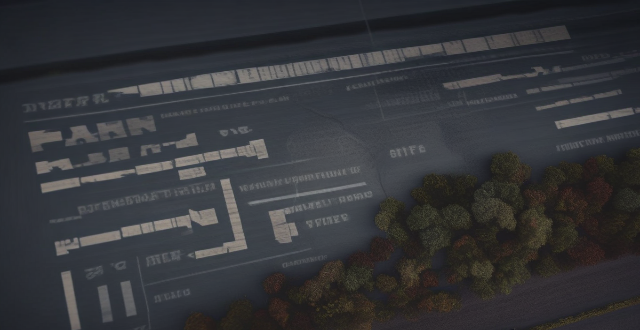
What is an electronic speed controller ?
The text provides an overview of electronic speed controllers (ESCs), which are devices used to regulate the power sent to motors in model aircraft and drones. It describes key features such as adjustable throttle, battery protection, signal modulation, and failsafe functionality. The process by which ESCs work is outlined: receiving a signal from the radio transmitter, decoding it into a throttle setting, controlling motor speed based on this setting, and providing feedback to the pilot. Two types of ESCs are mentioned: brushed and brushless, with the latter being more complex and expensive. The text concludes that ESCs are crucial for precise control over motor speed and aircraft performance.

What is a speed controller and how does it work ?
Speed controllers regulate the speed of electric motors and are used in various applications requiring precise speed control, such as industrial machinery. They consist of an input stage for power supply, a control stage using PID controllers to adjust voltage based on motor speed feedback, and an output stage that converts adjusted voltage for motor use.

How does an electronic speed controller work ?
An electronic speed controller (ESC) regulates the speed of an electric motor by controlling the electrical power sent to it. It receives a signal, typically a pulse-width modulation (PWM) signal, which it interprets as a desired speed for the motor. The ESC then converts this low-power signal into a high-power electrical current that can drive the motor. By adjusting the duty cycle of the PWM signal, the ESC controls the motor's speed and torque. It also includes features such as overcurrent protection and cooling to ensure reliable operation. Some ESCs even have a feedback loop to monitor the actual speed of the motor and adjust the power output accordingly.

How do I install an electronic speed controller in my vehicle ?
An Electronic Speed Controller (ESC) is a device that regulates the speed of an electric motor. It is commonly used in RC cars, drones, and other electronic devices to maintain consistent speed and improve performance. In the context of vehicles, an ESC can be used to control the speed of electric motors in electric or hybrid cars. Installing an ESC in your vehicle involves several steps, which may vary depending on the specific model and make of your vehicle. Here's a general guide to get you started: 1. Choose the right ESC for your vehicle. 2. Disconnect the battery before working on any electrical system in your vehicle. 3. Remove the old controller (if applicable). 4. Mount the ESC in a suitable location within your vehicle. 5. Connect wires and motor according to the manufacturer's instructions. 6. Reconnect the battery and test the system. There are several reasons why you might want to install an ESC in your vehicle, including improved performance, better control, and additional safety features such as overcurrent protection. When installing an ESC, it's important to follow the manufacturer's instructions, wear protective gear, and seek professional assistance if needed.

What types of applications will benefit most from Wi-Fi 6 technology ?
Wi-Fi 6, also known as 802.11ax, is the latest wireless networking standard designed to enhance speed, efficiency, and performance in high-density network environments. This technology offers several improvements over its predecessors, making it particularly beneficial for certain types of applications. Let's explore the applications that stand to gain the most from Wi-Fi 6 technology. Improved Speed and Throughput: - Lower Latency: Wi-Fi 6 reduces latency, providing a smoother gaming experience. - Higher Data Rates: Faster top speeds ensure quick downloads and seamless online multiplayer. - Increased Bandwidth: Wi-Fi 6 supports more data-intensive VR/AR experiences without lag. - Target Wake Time (TWT): Reduces power consumption, extending device battery life during prolonged use. - Improved Simultaneous Transmission: Wi-Fi 6 allows multiple devices to communicate with the router at once without slowing down. - Better Quality of Service (QoS): Prioritizes bandwidth-intensive video conferencing traffic over less critical data. Enhanced Network Efficiency: - Greater Device Capacity: Wi-Fi 6 can handle more connected devices without performance drops. - OFDMA Technology: Enables efficient data transmission to multiple devices simultaneously. - Spatial Reuse: Reduces network congestion by allowing devices to transmit data even when others are occupying the same channel. - Uplink and Downlink MU-MIMO: Supports simultaneous two-way communication with multiple devices, boosting office network efficiency. - Increased Connection Density: Wi-Fi 6 can manage a higher number of users in confined areas without compromising speed. - BSS Coloring: Minimizes interference between networks operating on the same frequency. Enhanced Security Features: - WPA3 Security Protocol: Integrates the latest security standards to protect sensitive corporate data. - Enhanced Access Controls: Offers more robust user and device authentication mechanisms. - Improved Encryption: Wi-Fi 6 includes stronger encryption methods for classified communications. - Secure Network Design: Supports the creation of secure, isolated networks for sensitive operations. Future-Proofing Infrastructure: - Scalability: Wi-Fi 6's design accommodates the rapid expansion of IoT devices. - Energy Efficiency: Optimized for low-power devices, extending the lifespan of IoT sensors and devices. - Increased Uplink Capacity: Better support for cloud backups and data synchronization tasks. - Optimized Channel Utilization: Wi-Fi 6 maximizes spectrum usage, enhancing overall cloud service performance.

Can an electronic speed controller be used in a car engine ?
The question of whether an electronic speed controller (ESC) can be used in a car engine depends on the type of engine. In traditional internal combustion engines (ICE), which use gasoline or diesel as fuel, an ESC cannot be used because these engines rely on mechanical systems for speed control. However, in electric cars, which use electric motors as their primary source of propulsion, an ESC is essential for controlling the speed of the motor and protecting it from damage. Therefore, while an ESC cannot be used in ICE vehicles, it plays a crucial role in electric vehicles.

How do I set up a VPN service on my computer or mobile device ?
Setting up a VPN (Virtual Private Network) is an excellent way to ensure your online privacy, bypass geo-restrictions, and enhance your security on the internet. Here's a detailed guide to setting up a VPN service on your computer or mobile device: 1. Choose a VPN Service Provider: Research and select a reliable VPN service that suits your needs in terms of security, speed, and price. Ensure the provider offers apps for your operating system, whether it's Windows, macOS, Android, or iOS. 2. Sign Up for the Service: Visit the VPN service website and sign up for an account. Choose a payment plan and complete the subscription process. 3. Download and Install the VPN App: Once you have subscribed, download the VPN app from your provider's website or your device's app store. Install the app on your device following the standard installation procedures. 4. Configure the VPN App: Open the VPN app and log in using your account credentials. Select a server location; usually, the app will recommend the fastest or closest server to you. Customize the settings if needed, such as enabling startup with Windows or configuring the kill switch feature. 5. Connect to the VPN: Click the connect button in the VPN app to establish a connection to the chosen server. A secure and encrypted tunnel will be created between your device and the server. 6. Verify the VPN Connection: Check your IP address and location using online services like `ipleak.net` to ensure your real identity is concealed. Test the connection by trying to access content that is normally blocked in your region. 7. Troubleshooting: If you encounter connection issues, check your network settings or try connecting to a different server. Make sure your firewall and antivirus software are not blocking the VPN connection. 8. Regular Maintenance and Updates: Keep your VPN app updated to benefit from the latest security features and performance improvements. Monitor your data usage if your VPN service has bandwidth limitations. Additional Considerations: Look for VPN services that offer strong encryption protocols like OpenVPN or IKEv2 for maximum security. Ensure that your VPN service has a strict no-logs policy to protect your online activities from being recorded. Some VPN services allow multiple devices to be connected simultaneously under one account – consider this feature if you use multiple devices.

How often should I replace my network connectivity devices to maintain optimal performance ?
### **How Often Should I Replace My Network Connectivity Devices to Maintain Optimal Performance?** Maintaining optimal performance in your network connectivity devices is essential for seamless internet activities. The frequency of replacement depends on factors like the device's age, performance issues, compatibility with other devices, and future-proofing considerations. Most network devices have an expected lifespan of 3-5 years, but technology advances rapidly, offering improvements in speed, security, and features. Performance issues like slow speeds and frequent disconnections can indicate the need for replacement. Compatibility with newer tech and security standards is also crucial. Future-proofing by investing in the latest technology and scalable devices ensures longevity. Regular maintenance, monitoring performance through speed tests and user reviews, and strategic upgrading can help maximize the lifespan of your network equipment and ensure optimal performance.
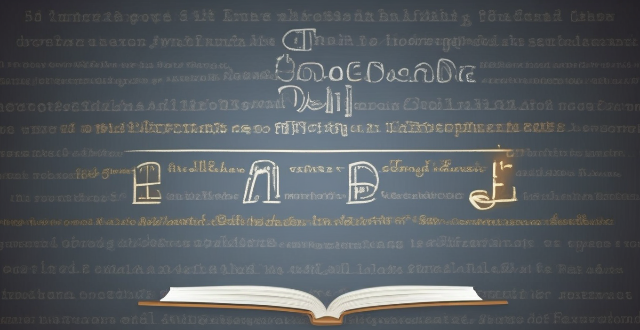
How does speed reading affect comprehension ?
Speed reading is a technique used to read text faster while maintaining or improving comprehension. However, the impact of speed reading on comprehension can vary depending on several factors such as the individual's reading skills, the difficulty level of the material, and the method used for speed reading. In this article, we will explore how speed reading affects comprehension and provide some tips to improve both speed and understanding.
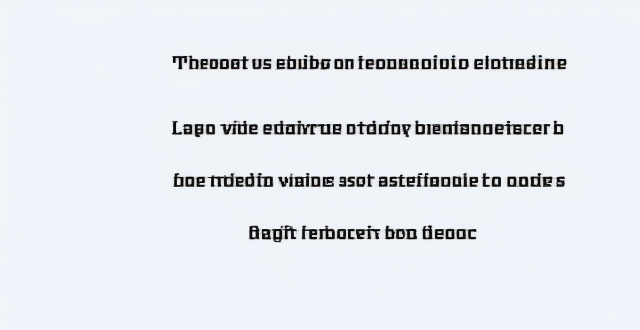
How do I troubleshoot a faulty network connection device ?
This text provides a step-by-step guide on how to troubleshoot a faulty network connection device. It starts by identifying the problem, checking physical connections, restarting the device, checking network settings, updating firmware, checking for interference, and finally contacting support if all else fails. The text emphasizes the importance of patience and perseverance in troubleshooting technical issues.

What is the maximum speed of Wi-Fi 6 ?
Wi-Fi 6, the latest wireless networking standard, offers significant improvements in speed, capacity, and efficiency over its predecessors. The maximum speed of Wi-Fi 6 can reach up to 9.6 Gbps per channel under ideal conditions, thanks to features such as higher data rates, OFDMA, MU-MIMO, BSS Coloring, Target Wake Time, and 1024-QAM. However, real-world performance may vary depending on various factors, and users can expect speeds ranging from several hundred Mbps to a few Gbps in practical scenarios.

Can I use Apple Music without an Apple device ?
The text discusses the availability of Apple Music across various platforms, including Windows, Android devices, web players, and smart TVs and streaming devices. It highlights the key features available on each platform and concludes that users don't need an Apple device to enjoy Apple Music.
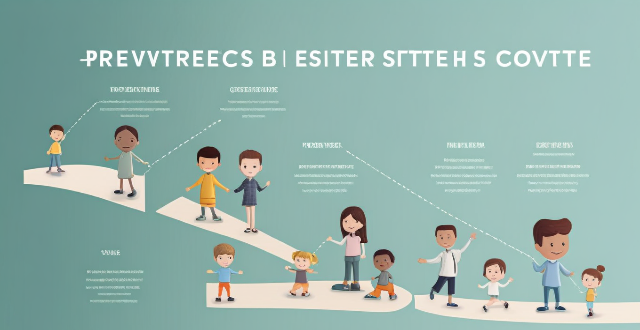
How do I set up parental controls on my child's Apple device ?
The text provides a step-by-step guide on how to set up parental controls on an Apple device for children. The steps include creating a family group, turning on Screen Time, setting up content and privacy restrictions, establishing downtime and app limits, and monitoring the child's device usage. The purpose of these steps is to ensure the child's safety and well-being while using technology by controlling what apps, websites, and features they can access, as well as when and how much they can use their device.

How to use "Find My iPhone" to locate a missing device ?
The text provides a step-by-step guide on how to use the "Find My iPhone" feature to locate a missing Apple device. It emphasizes the importance of enabling the feature beforehand, signing in to iCloud, selecting the correct device, viewing its location on a map, and using additional features such as marking it as lost or erasing data remotely. It also suggests contacting local authorities if the device is believed to be stolen. Overall, it highlights the effectiveness of "Find My iPhone" in locating lost devices and protecting personal information.

How do I remove a device from my Apple account ?
Removing a device from your Apple account is a straightforward process that can be done in just a few steps. First, sign in to your Apple ID account page by going to [appleid.apple.com](https://appleid.apple.com) and entering your Apple ID and password. Then, view your devices by clicking on the "Devices" section. Choose the device you want to remove from the list of associated devices and click on it. To remove the device from your account, click on the "Remove" button. Confirm the removal in the pop-up window that appears. Finally, check your email for a confirmation message from Apple. Remember that removing a device from your account does not delete any data stored on the device itself; it only removes access to your Apple services such as iCloud and the App Store.

How does a PID (Proportional Integral Derivative) controller differ from other types of speed controllers ?
A PID controller uses three control mechanisms to adjust output based on input error, differing from other speed controllers in flexibility and adaptability.

How do speed limits affect traffic safety ?
Speed limits are crucial components of traffic safety. They serve as a tool to control the speed of vehicles on the road, thereby reducing the risk of accidents and fatalities. In this article, we will discuss how speed limits affect traffic safety in detail. Importance of Speed Limits: - Reduced Accident Severity - Improved Driver Reaction Time - Reduced Congestion Impact of Speed Limits on Traffic Safety: - Reduction in Fatalities - Decreased Risk of Injury - Increased Compliance with Traffic Laws

Can someone hack into my device through public Wi-Fi ?
Public Wi-Fi networks pose a significant risk to the security of your devices due to various types of attacks such as man-in-the-middle, eavesdropping, and malware distribution. To protect yourself from these threats, it is recommended to use a virtual private network (VPN), avoid accessing sensitive information on public Wi-Fi, keep your device up-to-date, use two-factor authentication, and be wary of rogue Wi-Fi networks. Following these tips can significantly reduce the chances of falling victim to hackers and protect your personal information from being stolen or compromised.
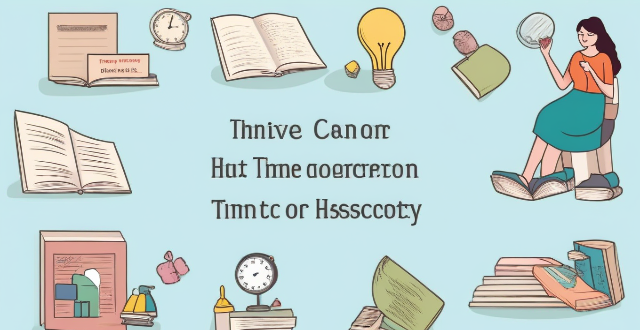
Can speed reading help me save time when studying for exams ?
Speed reading can save time when studying for exams by increasing efficiency, improving recall, managing time better, and reducing stress. However, it may compromise comprehension, not be suitable for all text types, require skill development time, and lead to overconfidence. To effectively use speed reading, start early, combine techniques, take breaks, test comprehension, and customize your approach.