Device Battery

How will Wi-Fi 6 impact battery life on my devices ?
Wi-Fi 6, the latest wireless networking standard, has the potential to significantly impact device battery life. Key features such as higher data rates, improved network efficiency, and Target Wake Time (TWT) contribute to reduced energy consumption and extended battery life on devices. Faster data rates allow for quicker task completion, while improved network efficiency reduces communication attempts in crowded environments. The TWT feature enables devices to schedule communication with the access point, reducing unnecessary background activity and saving power. Overall, Wi-Fi 6 can help extend the battery life of smartphones, laptops, tablets, and other connected devices by improving network performance and reducing energy usage.

How does 5G affect battery life in smartphones ?
With the advent of 5G technology, concerns have arisen about its impact on smartphone battery life. In this article, we explore how 5G affects battery life and provide strategies for conserving battery while still enjoying the benefits of 5G speeds. First, we define 5G as the fifth-generation wireless technology that promises faster data transfer speeds, lower latency, and greater connectivity than its predecessor, 4G LTE. However, the higher frequency bands used by 5G require more energy to transmit and receive signals compared to 4G. Additionally, the increased number of small cell sites needed for 5G coverage also requires more power to operate. Second, we discuss how 5G can affect battery life through increased data consumption and higher power consumption. With faster speeds and improved connectivity, users are likely to use their devices more frequently and for longer periods of time, leading to a drain on the battery. Furthermore, network management issues may cause unnecessary strain on the battery. Third, we provide strategies for conserving battery life when using a 5G network. These include turning off unnecessary features, using low power mode, optimizing screen settings, and updating your device regularly. By implementing these strategies, you can help extend your device's battery life while still being able to take advantage of 5G speeds.

How can I maximize the lifespan of my lithium battery ?
Lithium batteries are widely used in various devices, from smartphones and laptops to electric vehicles. To ensure that your lithium battery lasts as long as possible, it's essential to follow some best practices for charging, storing, and using the battery. Here are some tips to help you maximize the lifespan of your lithium battery: 1. Avoid Overcharging 2. Maintain Proper Charging Levels 3. Store at Optimal Temperatures 4. Manage Battery Use 5. Software Updates 6. Physical Care

How do I know if a second-hand electronic device is still functional ?
Before buying a second-hand electronic device, it's important to check its functionality. Here are some steps you can take: visual inspection for physical damage, powering up the device, testing basic functions, checking battery life, connectivity tests, camera and microphone test, speaker and sound quality check, app testing, heat test, and resetting the device. By following these steps, you can make an informed decision about your purchase.

How often should I charge my iPhone to maintain optimal battery health ?
Maintaining optimal battery health for your iPhone involves avoiding full discharges, charging regularly, using official Apple accessories, and not worrying about overnight charging. By following these tips, you can help prolong the lifespan of your iPhone's battery and ensure that it performs at its best for as long as possible.

Can a car charger damage my phone's battery ?
Using a car charger to charge your phone is generally safe and does not cause any damage to the battery when used correctly. By following the tips mentioned above and being mindful of the quality of the car charger and the health of your phone's battery, you can protect your device and ensure its longevity.

Can I get my iPhone battery replaced at an Apple Store ?
Can I get my iPhone battery replaced at an Apple Store? Yes, you can get your iPhone battery replaced at an Apple Store through their "Battery Service and Support" program. To determine if your device is eligible for the service, consider factors such as warranty status, remaining battery capacity, and any damage to the device. The replacement process involves backing up your data, scheduling an appointment, bringing your iPhone and proof of purchase to the store, undergoing diagnostic testing, and finally having the battery replaced by a technician. Follow-up care includes testing and guidance on extending the lifespan of your new battery.

Will the latest iOS update improve battery life on my iPhone ?
The latest iOS update may improve battery life on iPhones due to optimizations, bug fixes, and reductions in background activities. However, hardware limitations and new feature requirements can negatively affect battery performance. User feedback, testing, and monitoring are essential for assessing the impact of updates. If a decrease in battery life is observed, waiting, resetting settings, or contacting Apple support are recommended actions. The outcome depends on device age, update specifics, and usage patterns.

Will a screen protector affect my iPhone's battery life ?
A screen protector does not directly affect an iPhone's battery life, but certain types may have indirect effects. To optimize battery life, users should adjust screen brightness, turn off unnecessary features, use power-saving modes, regularly update software, monitor app usage, maintain proper storage space, replace old batteries, and seek professional help when needed.

Can turning off certain features help save battery life on an iPhone ?
Turning off certain features can help save battery life on an iPhone. Adjusting settings like location services, background app refresh, screen brightness, automatic downloads, notifications, low power mode, iCloud sync, and data usage can extend the device's battery life. By following these tips, users can ensure their iPhone lasts longer between charges.

In what ways can we improve rechargeable battery efficiency ?
Improving rechargeable battery efficiency involves using high-quality chargers, avoiding complete discharges, storing at optimal temperatures, using fast charging techniques sparingly, and maintaining proper battery care. These practices help maintain battery health, ensure efficient charging, prevent damage, and extend the battery's lifespan.

Is it necessary to turn off my Wi-Fi when not in use to save battery life ?
Turning off Wi-Fi when not in use can save battery life. It reduces power consumption, minimizes background app activity, and decreases heat generation. Managing Wi-Fi usage by turning it off, using airplane mode, connecting to power-efficient networks, and limiting background data can help extend device battery life.
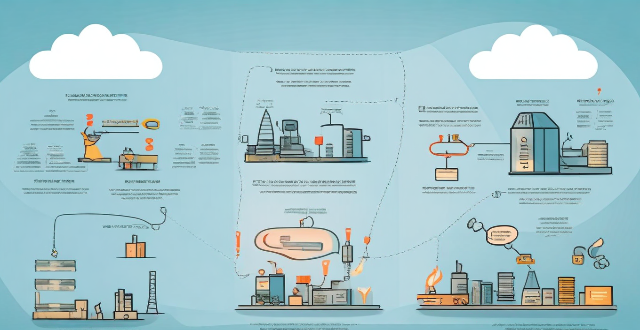
Does using a fast charger damage the battery life of my iPhone ?
The article discusses whether using a fast charger damages the battery life of iPhones. It explains how fast charging technology works, its impact on battery health, and the benefits it offers. The article also provides best practices for fast charging to minimize any potential negative effects on the battery life of iPhones.

How can I improve the battery life of my iPhone ?
Improving the battery life of your iPhone is essential for ensuring that you can use your device throughout the day without worrying about running out of power. Here are some tips on how to extend the battery life of your iPhone: ## 1. Adjust Screen Brightness - **Lower the screen brightness**: Reducing the screen brightness can significantly improve battery life as the display is one of the biggest drains on your phone's battery. - **Use Auto-Brightness**: Enabling auto-brightness allows your iPhone to adjust the screen brightness based on ambient lighting conditions, which can help save battery. ## 2. Turn Off Unnecessary Features - **Disable Location Services**: Turn off location services for apps that don't need it or only allow them to access your location while using the app. - **Turn Off Background App Refresh**: Disabling background app refresh prevents apps from updating in the background, saving battery life. - **Disable Automatic Downloads**: Turn off automatic downloads for apps, music, and other content to avoid unnecessary updates and downloads. ## 3. Optimize Network Settings - **Use Wi-Fi Instead of Cellular Data**: Connect to Wi-Fi networks whenever possible as they consume less power than cellular data connections. - **Enable Low Power Mode**: When enabled, Low Power Mode reduces background activity and visual effects to conserve battery life. - **Turn Off Wi-Fi and Bluetooth When Not in Use**: If you're not using Wi-Fi or Bluetooth, turn them off to save battery life. ## 4. Manage App Usage - **Close Unused Apps**: Double-press the Home button (or swipe up from the bottom of the screen on newer models) to view recently used apps and close any that you're not currently using. - **Uninstall Unused Apps**: Remove any apps that you no longer use to free up storage space and reduce background activity. - **Limit Push Notifications**: Only allow push notifications for essential apps to minimize distractions and save battery life. ## 5. Update Software and Apps - **Keep iOS Up-to-Date**: Install the latest version of iOS as soon as it becomes available, as updates often include optimizations that can improve battery life. - **Update Apps Regularly**: Keep your apps updated with the latest versions, as developers often release updates that fix bugs and improve performance.

What are the benefits of using a GPS device for cycling routes ?
Using a GPS device for cycling routes offers benefits such as improved navigation, safety and security, performance tracking, and convenience. It provides accurate directions, real-time tracking, and the ability to save points of interest. Safety features include emergency alerts, night riding capabilities, and weather updates. Performance tracking measures speed, distance, elevation gain, and heart rate. Convenience is enhanced with no need for paper maps and automatic routing. Overall, using a GPS device can greatly enhance the cycling experience.

How does updating to the latest iOS version affect battery life on an iPhone ?
Updating to the latest iOS version can impact iPhone battery life positively by improving efficiency, fixing bugs, and adding battery-saving features. However, it might also negatively affect battery life by increasing demands, introducing background processes, resetting optimizations, causing compatibility issues, and requiring indexing and optimization post-update. To maintain good battery health after updates, users should monitor usage, disable unnecessary features, update apps, manage background refreshes, reduce screen brightness, use Low Power Mode, and check for further updates.
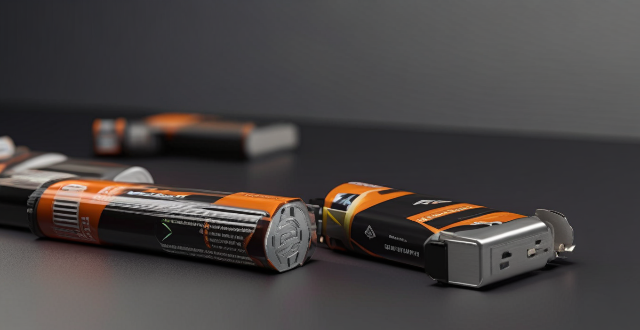
How long do zinc-carbon batteries last ?
Zinc-carbon batteries are a type of primary battery that has been widely used since the late 19th century. They are known for their reliability, low cost, and ability to provide a steady voltage output over time. However, like all batteries, zinc-carbon batteries have a finite lifespan, which depends on several factors such as battery quality, device requirements, discharge rate, and environmental conditions. To maximize their longevity, it is recommended to store them properly, use high-quality batteries, rotate batteries in devices that require multiple batteries, and avoid draining them completely.

Are lithium batteries safe to use ?
Lithium batteries have become an integral part of modern technology, powering a wide range of devices from smartphones to electric vehicles. However, concerns about their safety have been raised due to incidents of overheating and fires. In this article, we will explore the safety aspects of lithium batteries and provide guidance on how to use them safely. One of the main safety concerns with lithium batteries is the risk of overheating and catching fire. This can occur if the battery is damaged, improperly charged, or exposed to extreme temperatures. When a lithium battery overheats, it can cause a chemical reaction that leads to thermal runaway, which is a self-sustaining process that can result in a fire or explosion. Another safety concern associated with lithium batteries is the potential for chemical hazards. The chemicals used in lithium batteries can be toxic and harmful to human health if they are ingested, inhaled, or come into contact with skin or eyes. It is important to handle these batteries with care and dispose of them properly to avoid any potential risks. To minimize the risks associated with lithium batteries, it is essential to follow some basic safety tips: 1. Use genuine products from reputable manufacturers to ensure that the battery meets safety standards. 2. Avoid overcharging by not leaving your device charging unattended and avoiding using cheap chargers that may overcharge the battery. 3. Store your lithium batteries in a cool, dry place away from direct sunlight and extreme temperatures. 4. Inspect your batteries regularly for any signs of damage or swelling, and replace them if necessary. 5. Dispose of your old lithium batteries properly by taking them to a recycling center or following the manufacturer's instructions. 6. Follow the manufacturer's guidelines for your specific device and battery. 7. Keep lithium batteries out of reach of children as they may pose a choking hazard. 8. Use protective cases or covers for your devices to prevent damage to the battery. 9. Avoid dropping or mishandling your device as this can damage the battery and increase the risk of overheating. 10. Seek professional help if you notice any issues with your battery, such as swelling or leakage. In conclusion, while there are some safety concerns associated with lithium batteries, following these safety tips can help reduce the risks and ensure that you use them safely. By being cautious and responsible, you can enjoy the benefits of these powerful batteries without compromising your safety.

Are there any third-party apps that can help manage battery usage on an iPhone ?
There are several third-party apps available on the App Store that can help manage battery usage on an iPhone. These apps provide features such as monitoring battery usage, optimizing performance, and extending battery life. Popular options include Battery Life - Battery Charge Monitor, Battery Doctor - Battery Optimizer & Battery Saver, and BatteryCare - Battery Manager & Battery Saver. However, it's important to note that Apple's built-in Battery Health feature in iOS also provides valuable information about your battery's health and performance.

What are some effective ways to save battery life on an iPhone ?
Effective Ways to Save Battery Life on an iPhone include adjusting screen brightness and display settings, optimizing network settings, managing apps and background processes, and customizing location services and system settings. Lowering the screen brightness, using Auto-Lock, enabling Dark Mode, disabling Wi-Fi and Bluetooth when not in use, using Wi-Fi instead of cellular data, enabling Low Power Mode, closing unused apps, limiting background app refresh, uninstalling unused apps, disabling location services for unused apps, turning off unnecessary system features, and reducing motion and visual effects can all help save battery life.

How can I ensure I have enough power for all my devices while on the road ?
When traveling, it's crucial to ensure your devices are adequately powered. Here's how: 1. **Plan Ahead**: Make a list of devices, check their battery life, and pack extra chargers and cords. 2. **Use Portable Power Banks**: Choose high-capacity, portable power banks and ensure they're fully charged before departure. 3. **Utilize Vehicle Charging Options**: Invest in multi-USB car chargers and consider portable car battery jump starters with USB ports. 4. **Stay Connected to Power Sources**: Take advantage of hotel room outlets, public charging stations, and ask locals or staff for charging options. 5. **Conserve Battery Life**: Turn off unnecessary features, lower screen brightness, close unused apps, and use battery-saving modes.
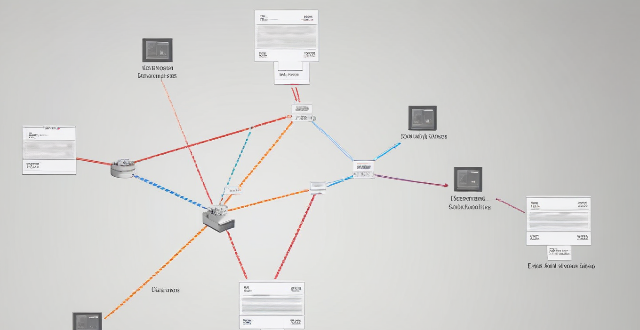
How does Wi-Fi 6 handle multiple device connections at once ?
Wi-Fi 6, the latest wireless networking standard, is designed to handle multiple device connections at once through techniques such as OFDMA, MU-MIMO, BSS coloring, and TWT. These features improve network efficiency, increase speed and performance, extend battery life, reduce interference, and provide greater scalability for growing networks.

How does a lead-acid battery work ?
Lead-acid batteries work on the principle of converting chemical energy into electrical energy and vice versa. They consist of an electrolyte, plates, and separators. During charging, an external power source applies a voltage higher than the open-circuit voltage of the battery, causing lead sulfate on the positive plate to be converted back into lead dioxide and on the negative plate into metallic lead. During discharging, when a load is connected to the battery, lead dioxide on the positive plate is reduced to lead sulfate, and metallic lead on the negative plate is oxidized to lead sulfate. The electrons flow from the negative terminal of the battery to the load during discharging and from the positive terminal of the external power source to the positive plate of the battery during charging.

Can you recharge a dead lead-acid battery ?
Recharging a dead lead-acid battery is possible, but it depends on the condition of the battery and how long it has been discharged. Here are some steps to follow when attempting to recharge a dead lead-acid battery: Check the battery's condition, determine the battery's voltage, choose the right charger, connect the charger to the battery, monitor the charging process, and test the battery after charging. In summary, recharging a dead lead-acid battery is possible as long as the battery is in good condition and the correct charging procedures are followed.

How long does the battery last on AirPods ?
The battery life of AirPods is an important feature that users consider before purchasing. Apple has designed AirPods to provide a long-lasting battery life, making them convenient for extended use throughout the day. The original AirPods have a battery life of up to 5 hours of listening time on a single charge, while the AirPods Pro offer slightly better battery life with up to 4.5 hours of listening time on a single charge. To maximize the battery life of your AirPods, you can turn off Automatic Ear Detection, lower the volume, use one AirPod at a time, store your AirPods in their charging case when not in use, and keep your AirPods and charging case clean.

What is the lifespan of a lithium battery ?
The lifespan of a lithium battery is affected by various factors such as the type of battery, usage patterns, and environmental conditions. In general, most lithium batteries have a lifespan of 2-3 years or 300-500 charge cycles, whichever comes first. However, this can vary significantly based on the specific application and usage patterns. Different types of lithium batteries have different lifespans. For example, Lithium-ion batteries typically have a longer lifespan than Lithium-polymer batteries. Additionally, some newer types of lithium batteries, such as solid-state batteries, may have even longer lifespans than traditional lithium-ion batteries. How you use your lithium battery can also affect its lifespan. For example, if you frequently charge your battery to 100% and then discharge it completely, this can shorten its lifespan compared to if you only charged it to 80% and discharged it to 20%. Similarly, if you frequently expose your battery to high temperatures or cold temperatures, this can also shorten its lifespan. Finally, the environmental conditions in which your lithium battery is stored and used can also affect its lifespan. For example, if you store your battery in a hot or humid environment, this can shorten its lifespan compared to if you store it in a cool, dry environment. Similarly, if you frequently expose your battery to extreme temperatures or humidity levels while using it, this can also shorten its lifespan. To maximize the lifespan of your lithium battery, there are several things you can do: * Avoid exposing your battery to extreme temperatures or humidity levels. * Try to keep your battery's charge level between 20% and 80% as much as possible. * Use a high-quality charger that is designed specifically for your type of lithium battery. * If possible, try to use your device's built-in power management features to help regulate charging and discharging patterns.

How do I choose a car charger for my device ?
When selecting a car charger for your device, consider factors such as compatibility with your device's charging port, charging speed, number of ports, additional features, reviews and ratings, budget, and brand reputation. By doing so, you can find a reliable and efficient car charger that meets your needs.
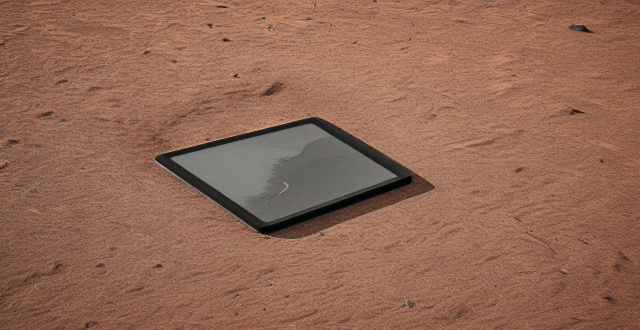
Which fitness tracker has the longest battery life ?
When it comes to choosing a fitness tracker, battery life is an important factor to consider. A longer battery life means less frequent charging and more time spent focusing on your fitness goals. In this article, we will explore which fitness tracker has the longest battery life. The Garmin Fenix 6 Pro is a popular choice for outdoor enthusiasts and athletes. It boasts an impressive battery life of up to 14 days, depending on usage. This makes it a great option for those who spend long periods of time away from home or on extended trips. The Fitbit Charge 4 is a versatile fitness tracker that offers a range of features, including built-in GPS, heart rate monitoring, and sleep tracking. Its battery life is also quite impressive, with up to 7 days of use on a single charge. The Amazfit GTR 2 is another fitness tracker that offers a long battery life, with up to 14 days of use on a single charge. It also features a sleek design and a range of health and fitness tracking options. The Xiaomi Mi Band 6 is a budget-friendly fitness tracker that still offers a respectable battery life of up to 13 days. It includes features such as heart rate monitoring, sleep tracking, and stress monitoring. While all of these fitness trackers offer impressive battery life, our top pick for the longest battery life is the Garmin Fenix 6 Pro. With its rugged design and advanced sports metrics, it is ideal for outdoor enthusiasts and athletes who require a reliable and durable fitness tracker that can keep up with their active lifestyles.

What is the battery life of the new iPhone model ?
The battery life of the new iPhone model varies depending on usage, but Apple claims up to 17 hours of talk time and 10 hours of internet use. Factors affecting battery life include screen brightness, background app refresh, and Wi-Fi vs cellular data. Tips for maximizing battery life include lowering screen brightness, turning off unnecessary features, using low power mode, closing unused apps, and updating the iPhone with the latest software updates.

How much energy does a zinc-carbon battery produce ?
The energy production of a zinc-carbon battery is determined by factors such as its size, voltage, and capacity. The process involves a chemical reaction between zinc and manganese dioxide, where larger batteries typically yield higher energy output due to more reacting material. The nominal voltage of a standard zinc-carbon battery stands at 1.5 volts, and the total energy can be calculated by multiplying this voltage with the current over time. Capacity, measured in ampere-hours (Ah), represents the maximum charge a battery can deliver. For instance, an AA-sized zinc-carbon battery with a 0.8 Ah capacity can produce approximately 1.2 watt-hours or 0.0012 kilowatt-hours of energy under ideal conditions.