Data Storage

Can I upgrade the storage capacity of my iPhone without losing any data ?
Upgrading the storage capacity of an iPhone without losing any data is possible but risky. Options include official Apple upgrades, third-party repair services, and using cloud storage. Risks include data loss, voided warranty and insurance, compatibility issues, and high costs. It is recommended to carefully consider the potential risks before attempting a storage upgrade.

**What happens to my data if I stop paying for iCloud storage ?
When you stop paying for iCloud storage, Apple will downgrade your account to the free 5GB storage plan. This means that any data exceeding the 5GB limit will no longer be accessible from iCloud. However, there are a few things you should know about what happens to your data: - Your data remains on your device - You can download your data - You won't be able to access newer backups - Some apps may stop working properly In conclusion, while stopping payment for iCloud storage will result in losing access to data stored in iCloud beyond the free 5GB limit, it does not mean that all of your data is lost forever. It's important to take steps to download and save any important data before cancelling your subscription and understand how certain apps may be affected by the change.

**How do I upgrade my storage on iCloud ?
Upgrading your iCloud storage is an easy process that lets you expand the space for storing photos, documents, and other data. Here’s a step-by-step guide to help: 1. **Check Your Current Storage**: Know how much storage you have and its usage by visiting [iCloud settings](https://appleid.apple.com/account/manage). 2. **Choose a New Storage Plan**: Go to [Settings > [Your Name] > iCloud > Manage Storage](https://appleid.apple.com/account/manage), tap "Change Storage Plan," and select a new plan based on your needs. 3. **Manage Your Storage Wisely**: After upgrading, manage your storage effectively by regularly checking usage, cleaning up unused apps, and archiving old data. 4. **Enjoy Expanded Storage Capabilities**: With your new iCloud storage, enjoy the benefits of having more space for your digital life, enhancing your Apple ecosystem experience.

Will upgrading the storage capacity of my iPhone affect its performance ?
Upgrading the storage capacity of an iPhone does not inherently affect its performance. However, increased storage capacity may lead to slight delays in background tasks and app loading times. To maintain optimal performance, regular maintenance, staying updated with software updates, and considering hardware upgrades are recommended practices.

How do I manage storage space on my Apple device ?
Managing Storage Space on Your Apple Device Checking Storage Space: - Open Settings and tap General. - Select iPhone Storage (or iPad/iPod Storage). - View a bar graph showing used and available storage, and a list of apps sorted by storage usage. Tips for Managing Storage Space: 1. Delete Unused Apps: Remove apps from the Home Screen or through Settings to free up space. 2. Offload Unused Apps: Enable Offload Unused Apps in Settings to remove apps while keeping their data. 3. Optimize Photo Storage: Use Optimized Storage in Photos settings and manually delete unwanted photos/videos. 4. Clear App Cache and Data: Offload apps to keep their data and reinstall them to remove it. 5. Use Cloud Services: Back up to iCloud and store files in iCloud Drive to save local storage. 6. Manage Messages: Auto-delete old messages and review attachments before deleting conversations. 7. Manage Media and Downloads: Stream content instead of downloading and delete downloaded episodes and songs. 8. Other Tips: Regularly check storage, disable auto downloads, and consider resetting your device if needed.

How can I upgrade the storage capacity of my iPhone ?
How to Upgrade the Storage Capacity of Your iPhone If you're an iPhone user, you might have encountered the issue of running out of storage space. This can be frustrating, especially when you want to take more photos, download more apps, or save more files. Fortunately, there are several ways to upgrade the storage capacity of your iPhone. Here are some options: Use iCloud - Back up your data: Before upgrading your storage, make sure to back up your data to iCloud. This will ensure that all your photos, videos, and other files are safely stored in the cloud. - Upgrade your iCloud storage plan: Once you've backed up your data, you can upgrade your iCloud storage plan. Apple offers various plans ranging from 50GB to 2TB. You can choose the one that best fits your needs. Use a third-party cloud service - Choose a reliable cloud service: There are many third-party cloud services available, such as Dropbox, Google Drive, and OneDrive. Choose one that you trust and feel comfortable using. - Upload your files: Once you've chosen a cloud service, upload your files to it. This will free up space on your iPhone and allow you to access your files from anywhere. Delete unnecessary files - Check your storage usage: Go to Settings > General > iPhone Storage to see how much space each app and file is using. This will help you identify which items are taking up the most space. - Delete unused apps and files: If you find apps or files that you no longer need, delete them to free up space. You can also offload unused apps without deleting them completely. Transfer your photos and videos - Use iCloud Photos: If you have iCloud Photos enabled, your photos and videos will automatically be stored in iCloud. This will free up space on your iPhone. - Transfer photos and videos to a computer: If you don't want to use iCloud Photos, you can transfer your photos and videos to a computer using iTunes or Finder. This will also free up space on your iPhone. Upgrade to a newer iPhone model - Consider upgrading: If you find that you consistently run out of storage space, it might be time to consider upgrading to a newer iPhone model with more storage capacity. - Trade in your old iPhone: You can trade in your old iPhone for credit towards a new one. Check with your carrier or Apple's website for more information on their trade-in programs.

How can I optimize storage space on my iPhone without deleting important files ?
Managing storage space on your iPhone is crucial for maintaining its performance and ensuring that you have enough room for new apps, photos, and other files. However, deleting important files is not always the best solution. In this guide, we will explore some effective ways to optimize storage space on your iPhone without compromising your important data. Clearing app cache can free up storage space without affecting your important files. Reviewing large files such as old videos or music tracks and deleting the ones you don't need can also help free up space. Optimizing photo storage by selecting "Optimize iPhone Storage" in the Photos settings can save space without deleting any important memories. Managing messages by selecting a shorter duration for keeping messages can free up space without affecting recent conversations. Offloading unused apps can help free up space without deleting any important data associated with those apps. By implementing these strategies, you can ensure that your iPhone runs smoothly and has enough space for new content while keeping your important data safe and accessible.
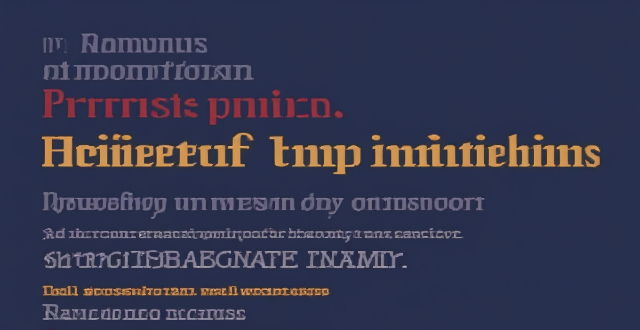
**Will my iCloud storage be affected if I downgrade my iCloud plan ?
The text provides a summary of the potential impacts on iCloud storage when downgrading an iCloud plan. It explains that downgrading reduces the available storage space to the new plan's capacity and emphasizes the importance of data management before making any changes. The text also mentions the effects on backups and Family Sharing arrangements and advises discussing the change with family members before proceeding with the downgrade.

Is it possible to upgrade the storage capacity of an older iPhone model ?
Upgrading the storage capacity of an older iPhone model is not possible due to hardware and software limitations. The storage on iPhones is soldered onto the motherboard and encrypted, making it difficult to remove and replace. Additionally, upgrading the storage might require a newer version of iOS that is not compatible with the older device, leading to software issues. Alternative solutions for managing storage effectively include deleting unused apps, clearing cache, using cloud storage services like iCloud, and regularly backing up and resetting the device to factory settings. These methods can help alleviate storage issues and make the most out of the available space.

How much does it cost to upgrade the storage capacity of an iPhone ?
Upgrading an iPhone's storage capacity is a complex process involving replacing the internal memory chip, which comes with potential risks and high costs. The total cost for parts and labor can range from $200 to $500. Risks include voiding the warranty, data loss, and potential device malfunction. Considering alternatives like buying a new iPhone with desired storage or using cloud services might be more practical and less risky for most users.

Can you explain the concept of 'data minimization' in data protection laws ?
Data minimization is a crucial principle in data protection laws that requires organizations to collect and process only the minimum amount of personal data necessary for specified, explicit, and legitimate purposes. This concept aims to protect individuals' privacy by limiting the potential harm that can result from the misuse or breach of their personal information. Key aspects of data minimization include collection limitation, purpose specification, data retention, data security, and accountability and transparency. Implementing robust security measures is crucial to ensure the confidentiality, integrity, and availability of personal data. Adhering to data minimization principles helps organizations comply with various data protection laws, fosters trust between individuals and organizations, reduces the risk of privacy breaches and violations, mitigates potential damage caused by cyberattacks or data breaches, and leads to cost savings for organizations due to reduced storage requirements and associated management costs.

Can I upgrade the storage capacity of my iPhone myself or do I need to go to an authorized service center ?
The storage capacity of an iPhone is a fixed component that cannot be upgraded by the user. Unlike some other devices, such as laptops or desktop computers, where you can add more storage by installing additional hard drives or solid-state drives (SSDs), iPhones do not have this capability. The storage chip in an iPhone is soldered onto the logic board and is not designed to be removed or replaced by the user. There are several reasons why you cannot upgrade your iPhone's storage: 1. Design and Manufacturing Choices: Apple designs its iPhones with a focus on thinness, durability, and water resistance. To achieve these goals, components are often tightly integrated and sealed within the device. This means that critical parts like the battery and storage are not meant to be user-serviceable. 2. Security and Reliability: By sealing the storage inside the device, Apple can ensure that it will function reliably over the lifespan of the device. Additionally, this approach helps maintain the security of the device, as tampering with internal components could potentially compromise the integrity of the iOS operating system. 3. Warranty and Support Considerations: If users were to attempt to upgrade their own storage, there is a high likelihood of damaging the device, which could void the warranty. Moreover, any issues that arise from unauthorized modifications might not be covered by Apple's support services. If you need more storage space, your best option is to purchase a new iPhone with the desired capacity. When buying, consider how much storage you will need in the long term to avoid finding yourself in the same situation again. You can also use cloud storage services like iCloud, Dropbox, or Google Drive to store photos, documents, and other data. This can help alleviate storage constraints on your device. Regularly review and manage the contents of your iPhone to free up space. Delete unused apps, offload unused data, optimize photos, and clear caches. Performing a backup and then restoring your iPhone can sometimes clear out hidden caches and other unnecessary data, giving you a bit more usable space. If all else fails, upgrading to a newer model with more built-in storage might be necessary.

How do we ensure the safety and longevity of large-scale energy storage facilities ?
Ensuring the safety and longevity of large-scale energy storage facilities requires proper design and planning, strict construction standards, comprehensive maintenance programs, advanced monitoring systems, robust security measures, and environmental considerations. These measures help minimize risks associated with energy storage and promote sustainable development of renewable energy sources.
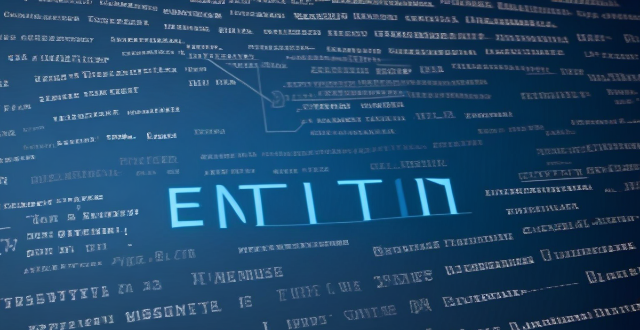
Why is data encryption important for online security ?
Data encryption is crucial for online security, protecting dataData encryption is crucial for online security, protecting data the financial impact of breaches It has evolved from ancient uses to a critical tool in today's digital landscape, with AI optimizing key management and enhancing algorithms.

**Is my data safe with iCloud's privacy features ?
iCloud, Apple's cloud storage service, offers several privacy and security features to protect user data. These include Private Relay for anonymous browsing, end-to-end encryption for secure transmission, two-factor authentication for account security, tracking prevention for apps and websites, data breach notifications, encrypted cloud storage, privacy reports, password security monitoring, child safety features, and regular security updates. While these features provide robust protection, users should still practice good digital hygiene to further safeguard their data.

How do remote education platforms ensure data privacy and security ?
Remote education platforms ensure data privacy and security through encryption, access controls, two-factor authentication, regular security audits, and data retention policies. These measures help protect user data during transmission and storage, restrict access to sensitive information, add an extra layer of security, identify and fix vulnerabilities, and minimize the risk of data breaches.

What are the key principles of data protection legislation ?
Data protection legislation is designed to ensure that personal information is processed in a fair, transparent, and secure manner. The key principles of data protection legislation include: 1. Fairness, which involves transparency, purpose limitation, and data minimization. 2. Lawfulness and transparency, which require explicit consent and clear information about data processing. 3. Purpose limitation, which requires that data be collected for specific purposes and not further processed incompatibly. 4. Data minimization, which requires collecting only necessary data and retaining it only as long as necessary. 5. Accuracy, which requires keeping data up-to-date and correcting inaccuracies promptly. 6. Storage limitation, which requires not keeping data longer than necessary and storing it securely. 7. Integrity and confidentiality, which require appropriate security measures and ensuring confidentiality and privacy. 8. Accountability, which requires data controllers to ensure compliance with data protection principles and document their activities. By following these principles, organizations can protect individuals' privacy and build trust with their customers while complying with legal requirements.

Why is data privacy important ?
Data privacy is crucial in the digital age, protecting individuals and benefiting organizations. It ensures control over personal information, prevents misuse, and builds trust. Organizations mitigate risks, gain customer loyalty, and comply with laws by prioritizing data privacy. Key principles include transparency, individual control, data minimization, and security measures. Data privacy will continue to shape the relationship between individuals and technology, balancing innovation and privacy rights.

What role do pumped hydro storage systems play in renewable energy integration ?
Pumped hydro storage systems are crucial for renewable energy integration by offering reliable and efficient energy storage, balancing supply and demand, enhancing grid stability and reliability, facilitating higher penetration of renewables, providing ancillary services, and delivering economic benefits.

What is the storage capacity of the new iPhone model ?
The text is a summary of the storage capacity options for Apple's new iPhone 13 model. It provides information on the different storage capacities available (64GB, 128GB, 256GB, and 512GB) and recommends which option would be best suited to different types of users based on their needs and usage patterns. The text concludes by emphasizing the importance of understanding one's usage patterns in selecting the most suitable storage capacity for their new iPhone 13.

What impact do energy storage solutions have on the economics of renewable energy ?
Energy storage solutions significantly impact renewable energy economics by addressing variability and unpredictability. They enhance grid stability, reduce costs, and increase efficiency, thus making renewable energy more viable. With ongoing technological advancements, energy storage will continue to play a crucial role in integrating renewable energy into power grids and achieving global decarbonization goals.
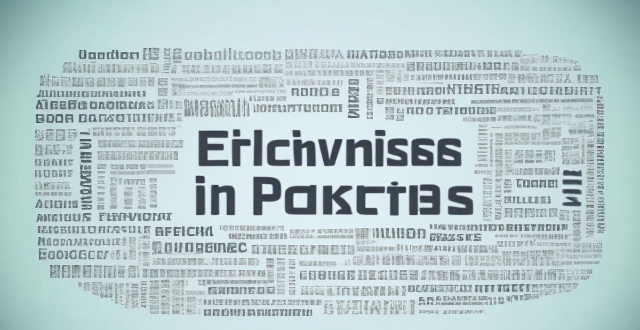
How can we improve the efficiency of carbon capture and storage technologies ?
This text is about improving the efficiency of carbon capture and storage (CCS) technologies. The author suggests several strategies, including advances in capture technology, optimization of transport and storage processes, integration with renewable energy sources, innovations in material science, policy and economic incentives, and public awareness and education. The author believes that these measures can make CCS a more viable solution for combating climate change.

How do energy storage systems contribute to sustainable development ?
Energy storage systems are crucial for sustainable development, improving renewable energy efficiency, enhancing grid stability, supporting the shift to electric vehicles, promoting decentralization and local production, mitigating environmental impact, and offering economic benefits. They help balance supply and demand, reduce waste, even out demand spikes, support EV infrastructure, enable microgrids, reduce fossil fuel dependency, increase energy efficiency, save costs, and create jobs. Energy storage systems are a key component in the transition to a low-carbon future.

Is it worth upgrading the storage capacity of my iPhone if I only use it for basic functions ?
The article discusses the pros and cons of upgrading an iPhone's storage capacity for users who only need it for basic functions. The benefits include improved performance, more space for photos and videos, and future-proofing the device. However, the drawbacks are the cost, limited return on investment, and potential for unused storage space. Ultimately, the decision to upgrade depends on individual needs and preferences.

**Can students get special discounts on iCloud storage plans ?
Apple offers special discounts to students on various products and services, including iCloud storage plans. Here's what you need to know about these discounts: 1. Apple Education Pricing: Apple has a dedicated education store where students, parents of students, and educators can purchase eligible products at discounted prices. This includes not only hardware like Mac computers and iPads but also software and services such as iCloud storage. 2. Eligibility: To be eligible for the educational discount, you must be a current or newly accepted college or university student, a parent buying on behalf of a college or university student, or a faculty or staff member at any level from kindergarten through 12th grade or at a college or university. 3. Verification: Apple requires verification of your educational status before you can take advantage of the educational pricing. This typically involves providing information such as your school email address or uploading proof of enrollment or employment. 4. iCloud Storage Plans for Students: For students looking to expand their iCloud storage beyond the free 5GB that comes with an Apple ID, there are several options available at discounted rates through the Apple Education Store. 5. Standard Plans: The standard iCloud storage plans offered to everyone include 50GB, 200GB, and 2TB. 6. Student Discounts: While exact pricing may vary by region and over time, students generally receive significant discounts on these plans. For example, the 200GB plan might be reduced to $0.99 per month for students, which is a substantial savings over the regular price. 7. How to Sign Up: To sign up for a discounted iCloud storage plan, visit the Apple Education Store, select your product, verify your status, and complete your purchase using a valid payment method. 8. Additional Benefits for Students: In addition to discounts on iCloud storage plans, students can also enjoy benefits such as Apple Music, Apple TV+, and other software discounts in the App Store and Mac App Store. In conclusion, students can indeed get special discounts on iCloud storage plans through Apple's Education Store. By taking advantage of these offers, students can save money while enjoying the convenience and peace of mind that come with having ample cloud storage space for their documents, photos, and other important files.

**Can I share my iCloud storage space with family members ?
The text provides information on how to share iCloud storage space with family members through Apple Family Sharing. It outlines the steps to set up Family Sharing and share iCloud storage, as well as the benefits and limitations of doing so. The benefits include cost savings, centralized management, and access to shared content, while limitations include a storage limit, the requirement for individual Apple IDs, and potential privacy concerns.

What are the different storage capacity options available for iPhones ?
Apple offers various storage capacity options for their iPhones, ranging from 8GB to 512GB. The available options vary depending on the model and generation of the iPhone, with some models offering more options than others. For example, the iPhone 12 series offers 64GB, 128GB, and 256GB options, while the iPhone 11 series also includes a 512GB option. Older models like the iPhone 4S and iPhone 3GS have smaller storage capacities, with options ranging from 8GB to 64GB.
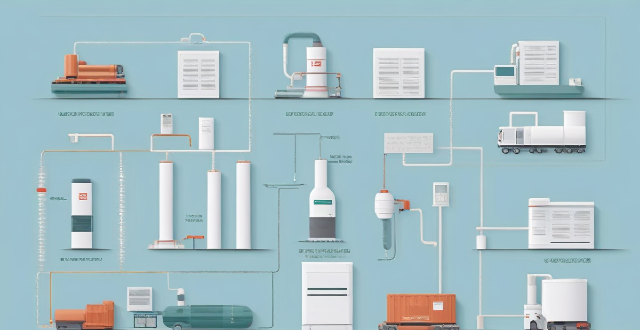
What are the most effective energy storage solutions currently available ?
The text discusses the crucial role of energy storage in modern energy systems, enabling the utilization of excess energy during low demand periods for peak demand. It presents a summary of various effective energy storage solutions, including pumped hydro storage, battery storage, compressed air energy storage (CAES), flywheels, flow batteries, superconducting magnetic energy storage (SMES), and thermal energy storage. Each solution has unique features and applications, such as high capacity for pumped hydro, fast response times for batteries and flywheels, and flexible design for flow batteries. The choice among these solutions depends on factors like application, cost, geography, and desired duration and scale of storage.
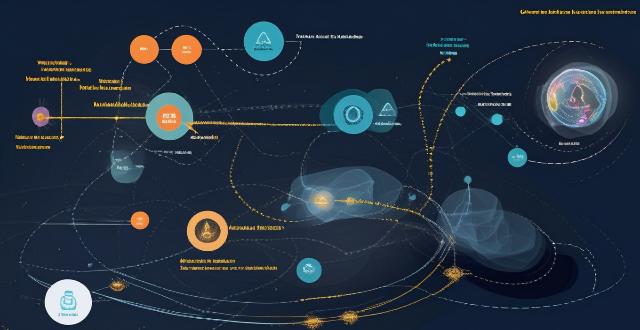
How has climate data analysis evolved over the past decade ?
Over the past decade, climate data analysis has seen significant advancements in various aspects, including improved data collection through advanced satellite technology and ground-based measurements, advanced modeling techniques such as complex climate models and data assimilation, enhanced computational power with supercomputers and cloud computing, big data analytics involving machine learning and AI, open data initiatives promoting public availability of data and collaborative platforms, and an interdisciplinary approach integrating multiple fields and engaging the public. These developments have revolutionized our understanding of the Earth's climate system and paved the way for more accurate and comprehensive climate research and policy-oriented decision support tools.

How do data protection regulations apply to cloud computing services ?
**Data Protection Regulations in Cloud Computing Services** Data protection regulations govern the collection, storage, processing, and transmission of personal information to protect individuals' privacy rights. These regulations apply to all organizations that process personal data, including those offering cloud computing services. Cloud service providers must ensure their services meet specific requirements under data protection regulations, such as data minimization, security, transparency, portability, and accountability. The application of these regulations to cloud computing services enhances security, improves trust, and increases transparency but also presents challenges like complexity, cost, and interoperability. As cloud computing services grow, understanding and complying with data protection regulations is crucial for both providers and users to protect personal data effectively.