If your Apple ID has been hacked, change your password, contact Apple Support, check for unauthorized activity, update security settings, and be cautious of phishing scams.
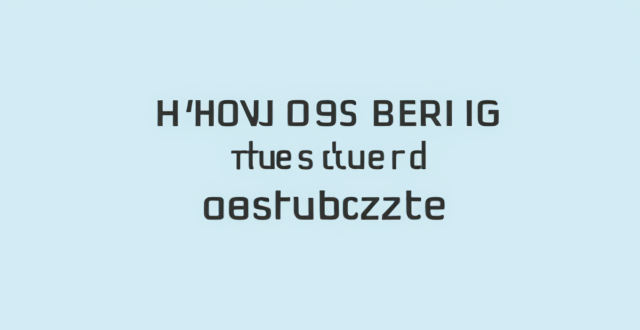
What should I do if my Apple ID has been hacked?
If your Apple ID has been hacked, it is important to take immediate action to protect your personal information and regain control of your account. Here are the steps you should follow:
1. Change your password
The first step is to change your password. This will prevent the hacker from accessing your account in the future. To do this, go to the Apple ID website and click on "Forgot Apple ID or password." Follow the prompts to reset your password.
2. Contact Apple Support
If you are unable to reset your password or suspect that someone else has access to your account, contact Apple Support immediately. They can help you regain control of your account and secure your personal information.
3. Check your account for any unauthorized activity
Once you have regained control of your account, check your account for any unauthorized activity. Look for any purchases or downloads that you did not make, as well as any changes to your personal information or security settings. If you find any suspicious activity, report it to Apple Support immediately.
4. Update your security settings
To prevent future hacks, update your security settings. This includes enabling two-factor authentication, which requires a verification code in addition to your password when logging in. You should also review your security questions and answers, and update them if necessary.
5. Be cautious of phishing scams
Phishing scams are a common way for hackers to gain access to your personal information. Be cautious of any emails or messages that ask you to provide your login credentials or other sensitive information. Always verify the sender's identity before providing any personal information.
In conclusion, if your Apple ID has been hacked, it is important to take immediate action to protect your personal information and regain control of your account. By following these steps, you can secure your account and prevent future hacks.