How to disable automatic updates in Apple device?
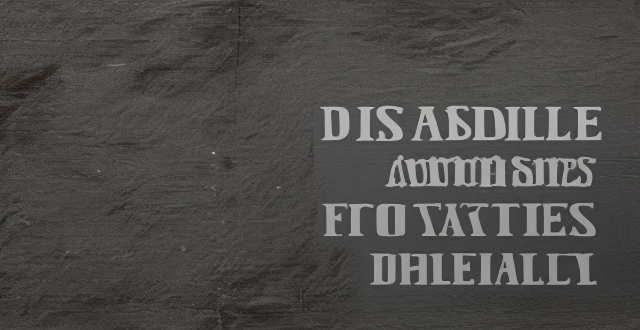
Is there a way to disable automatic updates in my Apple device?
Yes, there is a way to disable automatic updates in your Apple device. Here's how:
For iOS devices (iPhone, iPad)
1. Go to Settings > General > Software Update.
2. Tap on Automatic Updates.
3. Toggle off the switch next to Download iOS Updates and Install iOS Updates.
For macOS devices (MacBook, iMac)
1. Click on the Apple menu in the top left corner of your screen.
2. Select System Preferences.
3. Click on Software Update.
4. Uncheck the box next to Automatically keep my Mac up to date.
By following these steps, you can disable automatic updates on your Apple device and manually choose when to download and install updates.