Maintaining the performance of a computer is crucial for its smooth and efficient operation. Regular servicing can prevent common issues such as slow processing speeds, crashes, and hardware failures. The frequency of servicing depends on factors like the type of computer, usage, and age. A general guideline suggests servicing every 6-12 months for heavy users, every 1-2 years for average users, and every 3-5 years for light users. Servicing typically includes cleaning, hardware checks, software updates, and virus scans. By following the recommended servicing schedule based on usage and computer type, one can ensure their device remains in top condition.
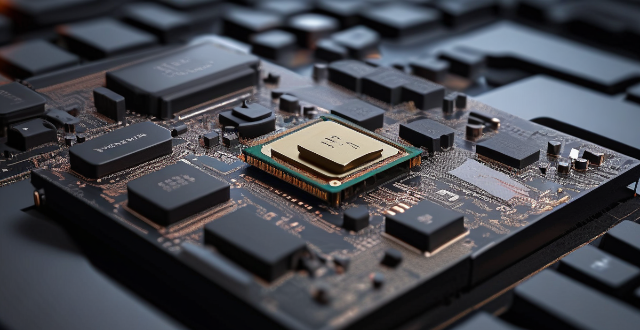
How Often Should I Have My Computer Serviced to Maintain Its Performance?
Maintaining the performance of your computer is crucial for ensuring that it runs smoothly and efficiently. Regular servicing can help prevent common issues such as slow processing speeds, crashes, and hardware failures. In this article, we will discuss how often you should have your computer serviced to maintain its performance.
Why Is Servicing Important?
Servicing your computer regularly helps to:
* Keep it running at peak performance
* Prevent unexpected crashes and data loss
* Prolong the lifespan of your hardware components
* Ensure software updates are installed correctly
* Remove malware and viruses that could harm your system
When to Service Your Computer
The frequency of servicing depends on several factors, including:
1. Type of Computer: Laptops and desktops may require different servicing schedules due to their unique hardware configurations.
2. Usage: If you use your computer heavily for tasks like gaming, video editing, or running multiple applications simultaneously, you may need more frequent servicing.
3. Age: Older computers may require more attention as they are more susceptible to wear and tear.
Recommended Servicing Schedule
Here is a general guideline for how often you should service your computer:
* Every 6-12 months: For heavy users who rely on their computers for work or entertainment. This includes regular cleaning, hardware checks, software updates, and virus scans.
* Every 1-2 years: For average users who use their computers for basic tasks like web browsing, email, and document creation. This includes periodic cleaning, hardware checks, software updates, and virus scans.
* Every 3-5 years: For light users who only use their computers occasionally for simple tasks. This includes minimal cleaning, hardware checks, software updates, and virus scans.
What Does Servicing Include?
Servicing your computer typically involves the following tasks:
1. Cleaning: Dust and debris can accumulate inside your computer, causing overheating and reduced airflow. Regular cleaning helps maintain proper cooling.
2. Hardware Checks: Examining components like RAM, hard drives, and fans for any signs of damage or wear. Replacing damaged parts before they fail completely can save you from costly repairs down the line.
3. Software Updates: Keeping your operating system and applications up-to-date ensures optimal performance and security. Installing the latest patches and updates can also fix known bugs and vulnerabilities.
4. Virus Scans: Running antivirus software regularly can detect and remove malicious programs that could harm your system or steal your personal information.
Conclusion
Regularly servicing your computer is essential for maintaining its performance and prolonging its lifespan. By following the recommended servicing schedule based on your usage and computer type, you can ensure that your device remains in top condition. Remember to clean it regularly, check hardware components, update software, and run virus scans to keep your computer running smoothly.