Using power-saving mode constantly on your phone has both advantages and disadvantages. While it can extend battery life and reduce data usage, it may also limit functionality and app performance. Additionally, frequent use of power-saving mode may have a negative impact on the long-term health of your battery. To maximize battery life without relying solely on power-saving mode, optimize your phone settings and consider investing in a portable charger.
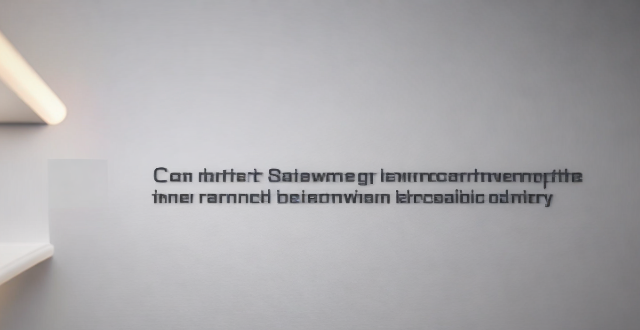
Is it advisable to use a power-saving mode constantly on my phone?
Introduction
Power-saving mode is a feature available on most smartphones that helps conserve battery life by reducing the device's performance and limiting background activities. While this mode can be helpful in extending the battery life of your phone, it is important to consider whether using it constantly is advisable. In this article, we will explore the pros and cons of using power-saving mode regularly and provide some recommendations.
Pros of Using Power-Saving Mode Constantly
1. Increased Battery Life: The primary advantage of using power-saving mode is that it extends the battery life of your phone. By reducing the device's performance and limiting background activities, you can save energy and use your phone for a longer period without charging it.
2. Reduced Data Usage: Some power-saving modes also limit data usage by restricting automatic updates and syncing of apps. This can help you save on mobile data charges and prevent unnecessary data consumption.
3. Improved Device Performance: When your phone is running low on battery, it may start to slow down or become less responsive. By enabling power-saving mode, you can improve the overall performance of your device by reducing the strain on its processor and memory.
Cons of Using Power-Saving Mode Constantly
1. Reduced Functionality: Power-saving mode often disables certain features and services on your phone, such as location services, automatic email syncing, and push notifications. This can lead to a less seamless user experience and make it difficult to stay connected with others.
2. Slower App Performance: Since power-saving mode reduces the device's performance, apps may run slower or take longer to load. This can be frustrating if you rely on your phone for productivity or entertainment purposes.
3. Shorter Long-Term Battery Life: While power-saving mode can extend the battery life of your phone in the short term, using it constantly may actually have a negative impact on the long-term health of your battery. This is because frequent charging and discharging cycles can degrade the capacity of your battery over time.
Recommendations
1. Use Power-Saving Mode Sparingly: Instead of using power-saving mode constantly, consider enabling it only when your phone's battery level is low or when you know you won't have access to a charger for an extended period of time.
2. Optimize Your Phone Settings: To reduce the need for power-saving mode, optimize your phone settings by disabling unnecessary services and reducing screen brightness. You can also turn off Wi-Fi and Bluetooth when not in use to save battery life.
3. Invest in a Portable Charger: If you frequently find yourself needing more battery life, consider investing in a portable charger or external battery pack. This way, you can charge your phone on the go without having to rely solely on power-saving mode.