Updating a phone's operating system can impact battery life positively by optimizing power management, fixing bugs, and enhancing performance. Conversely, it might negatively affect battery life due to new features, background processes, initial indexing, or compatibility issues. To manage battery usage effectively after an update, users should monitor battery consumption, close unused apps, reduce screen brightness, turn off unnecessary features, and keep apps updated.
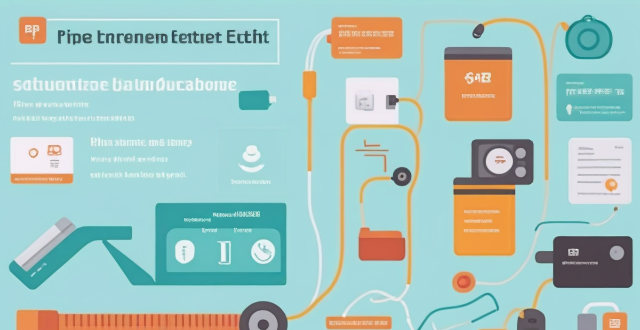
Will Updating My Phone's Operating System Affect My Battery Life?
When it comes to updating your phone's operating system, there are several factors that can impact your battery life. While some updates may improve battery performance, others could potentially have a negative effect. Here are some key points to consider:
Positive Impact on Battery Life
1. Optimized Power Management: Updates often include improvements in power management, which can lead to better battery efficiency and longer battery life.
2. Bug Fixes: If the previous version of the operating system had bugs or issues that were draining the battery, an update might fix these problems and result in improved battery life.
3. Performance Enhancements: Some updates may introduce new features or optimizations that reduce the strain on the battery, such as more efficient background processes or reduced screen time-out settings.
Negative Impact on Battery Life
1. New Features and Apps: Updates may add new features or apps that require more power, which could decrease battery life.
2. Background Processes: New updates might introduce additional background processes that run constantly, even when not in use, consuming more battery power.
3. Initial Indexing: After an update, your phone may need to index new data or reindex existing data, which can temporarily increase battery usage.
4. Compatibility Issues: In some cases, an update may not be fully compatible with your phone model, leading to increased battery drain as the system struggles to run smoothly.
Tips for Managing Battery Life After an Update
- Monitor Battery Usage: Keep an eye on which apps and processes are using the most battery after an update. You can usually find this information in your phone's settings under "Battery" or "Battery Usage."
- Close Unused Apps: Make sure to close any apps that you're not using, as they can continue to run in the background and drain your battery.
- Reduce Screen Brightness: Lowering the screen brightness can significantly reduce battery consumption.
- Turn Off Unnecessary Features: Turn off features like Bluetooth, Wi-Fi, and GPS when you're not using them to save battery life.
- Update Apps: Ensure that all your apps are up-to-date as well, as developers may release updates to improve compatibility with the new operating system and optimize battery usage.
In summary, updating your phone's operating system can have both positive and negative effects on your battery life. It's essential to monitor how your device performs after an update and take steps to manage your battery usage effectively.