Memory coolers, designed to lower the operating temperature of computer memory modules, offer benefits such as improved performance, stability, and hardware longevity. They also enhance aesthetics and are easy to install. However, potential costs and compatibility issues should be considered before purchasing.
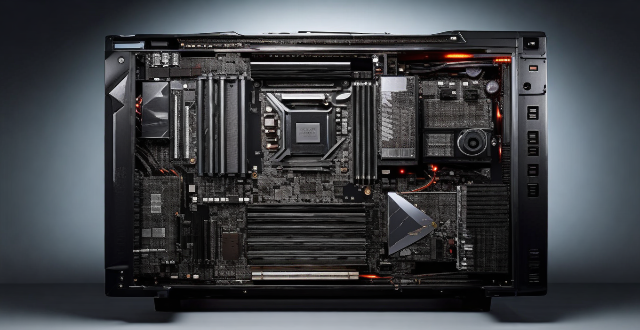
Benefits of Having a Memory Cooler on Your PC
Introduction
Memory coolers, also known as RAM coolers, are designed to lower the operating temperature of your computer's memory modules. These coolers can be beneficial for various reasons, ranging from improved performance to extended hardware lifespan. Let's delve into the specific advantages of incorporating a memory cooler into your PC setup.
Key Benefits
Enhanced Performance
- Lower Operating Temperatures: When memory runs cooler, it operates more efficiently, which can lead to better overall system performance.
- Overclocking Potential: With reduced thermal loads, users may achieve higher overclocking stability and push their memory modules to perform at faster speeds.
Stability and Reliability
- Reduced Thermal Throttling: High temperatures can cause your system to throttle back its performance to prevent damage. A memory cooler helps maintain optimal thermal conditions, avoiding this issue.
- Improved Signal Integrity: Cooler operating temperatures can result in less electrical noise, leading to more stable and reliable data transfer between components.
Hardware Longevity
- Extended Lifespan: By keeping memory modules cool, you reduce the thermal stress that can degrade components over time, thus extending their lifespan.
- Prevention of Thermal Cycling: Fewer fluctuations in temperature due to effective cooling can minimize the wear and tear on memory chips, preserving their integrity for longer periods.
Aesthetics and Customization
- Enhanced Visual Appeal: Many memory coolers come with attractive designs and RGB lighting, allowing users to personalize the look of their build.
- Thermal Sync: For enthusiasts who like to color-coordinate their rigs, memory coolers often offer matching aesthetics to other cooling solutions like CPU coolers or graphics card coolers.
Compatibility and Ease of Installation
- Designed for Specific Modules: Memory coolers are often designed to fit specific types and sizes of RAM modules, ensuring a snug fit and optimal heat dissipation.
- Simple Installation Process: Most memory coolers are straightforward to install, often requiring only basic tools and a few minutes to set up.
Practical Considerations
While there are numerous benefits to using a memory cooler, there are also some considerations to take into account:
- Cost: Coolers can be an additional expense that some may not wish to invest in unless they are pushing their system to its limits or focusing on aesthetics.
- Compatibility Issues: Some high-profile coolers might not fit in smaller cases or could interfere with adjacent components like CPU coolers.
- Airflow Impact: Depending on the cooler design, airflow within the case could be affected, potentially impacting the cooling of other components.
Conclusion
In summary, a memory cooler can provide several benefits to your PC, including enhanced performance, stability, hardware longevity, improved aesthetics, and easy installation. However, it's essential to weigh these advantages against the potential costs and compatibility concerns before making a purchase decision. For those looking to maximize their system's capabilities or add a personalized touch to their build, a memory cooler is certainly worth considering.