Tips for diagnosing phone problems include identifying the issue, restarting the phone, checking for software updates, clearing cache and data, resetting network settings, and performing a factory reset as a last resort. Common issues include slow performance, battery drain, overheating, connectivity issues, app crashes, camera malfunctions, and sound problems. Restarting the phone can often resolve many issues, while software updates can fix bugs and improve performance. Clearing cache and data can resolve app-related issues, while resetting network settings can resolve connectivity issues. A factory reset should be considered as a last resort and requires backing up important data before proceeding.
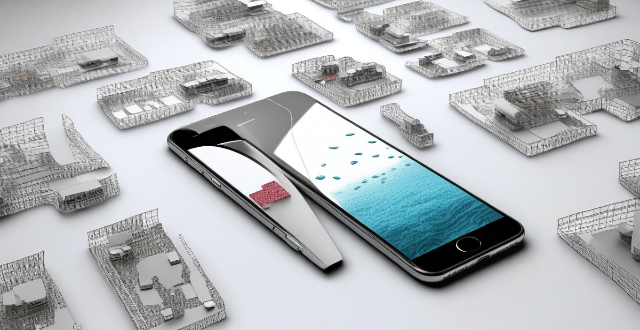
Tips for Diagnosing Phone Problems
Diagnosing phone problems can be a daunting task, especially for those who are not tech-savvy. However, with the right approach and tools, you can easily identify and fix common issues that may arise with your phone. Here are some tips to help you diagnose phone problems:
1. Identify the problem
Before you start troubleshooting, it's essential to identify the problem accurately. This will help you narrow down the possible causes and solutions. Some common phone problems include:
- Slow performance
- Battery drain
- Overheating
- Wi-Fi connectivity issues
- Bluetooth connectivity issues
- App crashes or freezes
- Camera malfunctions
- Sound problems (e.g., no sound during calls)
2. Restart your phone
Often, simply restarting your phone can resolve many issues, such as app crashes or freezes. To restart your phone:
- Press and hold the power button until the "Power off" option appears on the screen.
- Tap "Restart" if available, or press and hold the power button again until the phone turns off.
- Wait for a few seconds before turning on your phone again by pressing the power button.
3. Check for software updates
Make sure your phone is running the latest version of its operating system (OS). Software updates often include bug fixes and performance improvements that can resolve various issues. To check for software updates:
- Go to your phone's settings menu.
- Look for the "System" or "About phone" option and select it.
- Find the "Software update" or "System update" option and tap on it.
- If an update is available, follow the prompts to download and install it.
4. Clear cache and data
Clearing the cache and data of an app can help resolve issues related to app crashes or freezes. To clear cache and data:
- Go to your phone's settings menu.
- Look for the "Apps" or "Application manager" option and select it.
- Find the app causing problems and tap on it.
- Select "Storage" and then tap on "Clear cache."
- If clearing the cache doesn't work, try tapping on "Clear data" or "Manage storage" and then "Clear all data." Note that this will reset the app to its default settings, so make sure to back up any important data before proceeding.
5. Reset network settings
If you're experiencing connectivity issues with Wi-Fi or Bluetooth, resetting your network settings can help resolve the problem. To reset network settings:
- Go to your phone's settings menu.
- Look for the "System" or "Backup & reset" option and select it.
- Find the "Reset network settings" option and tap on it.
- Enter your security lock if prompted and confirm the reset process.
6. Factory reset
If none of the above tips work, consider performing a factory reset as a last resort. This will erase all data and restore your phone to its original factory settings, so make sure to back up any important data before proceeding. To perform a factory reset:
- Go to your phone's settings menu.
- Look for the "System" or "Backup & reset" option and select it.
- Find the "Factory data reset" or "Reset phone" option and tap on it.
- Enter your security lock if prompted and confirm the reset process.
In conclusion, diagnosing phone problems requires patience and a systematic approach. By following these tips, you can identify and resolve common issues with your phone effectively.