Malware and viruses can cause significant damage to your network, including data loss, system crashes, and identity theft. To protect your network from these threats, you need to implement a comprehensive security strategy that includes installing antivirus and anti-malware software, using a firewall, keeping your system up-to-date, using strong passwords and 2FA, educating yourself and your employees, and regularly backing up your data. By implementing these steps, you can significantly reduce the risk of malware and virus infections on your network.
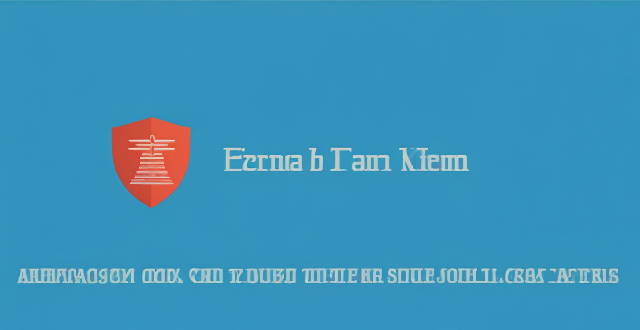
How Can I Protect My Network from Malware and Viruses?
Malware and viruses are malicious software designed to harm or disrupt computer systems. They can cause significant damage to your network, including data loss, system crashes, and even identity theft. To protect your network from these threats, you need to implement a comprehensive security strategy that includes the following steps:
Install Antivirus and Anti-Malware Software
The first step in protecting your network from malware and viruses is to install antivirus and anti-malware software on all devices connected to your network. These programs can detect and remove malicious software, preventing it from infecting your system. Make sure to keep the software up-to-date with the latest definitions and updates.
Use a Firewall
A firewall is a network security system that monitors and controls incoming and outgoing network traffic based on predetermined security rules. It can block unauthorized access to your network and prevent malware and viruses from spreading within your network. Make sure to configure your firewall to allow only necessary traffic and block all other traffic by default.
Keep Your System Up-to-Date
Regularly updating your operating system, software applications, and firmware can help protect your network from known vulnerabilities that malware and viruses can exploit. Make sure to enable automatic updates for all devices connected to your network.
Use Strong Passwords and Two-Factor Authentication
Using strong passwords and enabling two-factor authentication (2FA) can help prevent unauthorized access to your network. Make sure to use unique and complex passwords for each account and enable 2FA whenever possible.
Educate Yourself and Your Employees
Educate yourself and your employees about the risks of malware and viruses and how to avoid them. This includes not clicking on suspicious links or downloading unknown files, being cautious when opening email attachments, and avoiding public Wi-Fi networks.
Backup Your Data
Regularly backing up your data can help protect your network from data loss caused by malware and viruses. Make sure to store backups offline or in the cloud to ensure they are not affected by any malware or virus infections.
In conclusion, protecting your network from malware and viruses requires a multi-layered approach that includes installing antivirus and anti-malware software, using a firewall, keeping your system up-to-date, using strong passwords and 2FA, educating yourself and your employees, and regularly backing up your data. By implementing these steps, you can significantly reduce the risk of malware and virus infections on your network.