Regular software updates are vital for network security protection, addressing vulnerabilities, improving performance, adding features, and maintaining compliance with industry standards. Best practices include establishing an update policy, using automated tools, testing updates, prioritizing critical updates, maintaining a system inventory, educating users, monitoring post-update issues, staying informed about threats, backing up data, and reviewing third-party applications for updates. Adhering to these practices reduces cyber threats and ensures the integrity of systems and data.
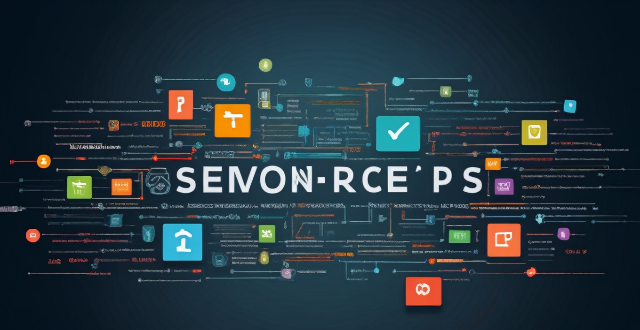
The Importance of Regular Software Updates in Network Security Protection
Introduction
Network security is a critical aspect of modern computing environments. One of the most effective ways to ensure network security is by regularly updating software. This article will discuss the importance of regular software updates in network security protection.
Why are Regular Software Updates Important?
Regular software updates are important for several reasons:
- Patching Vulnerabilities: Software vendors often release updates to fix known vulnerabilities in their products. These vulnerabilities can be exploited by hackers to gain unauthorized access to systems or networks. By applying these updates, you can reduce the risk of such attacks.
- Improving Performance: Software updates can also improve the performance and stability of your systems. They may include optimizations that make your applications run faster or more efficiently.
- Adding New Features: Updates can introduce new features or improvements to existing ones. This can enhance the functionality of your systems and provide a better user experience.
- Compliance with Standards: Some industries have specific regulations that require regular software updates to maintain compliance. For example, the healthcare industry has strict requirements for protecting patient data, which may involve keeping software up-to-date.
Best Practices for Regular Software Updates
To ensure the effectiveness of regular software updates in network security protection, follow these best practices:
1. Establish an Update Policy: Create a policy outlining how often you will check for and apply software updates. This should include guidelines on testing updates before deployment and procedures for handling any issues that arise during the update process.
2. Use Automated Tools: Consider using automated tools to manage software updates across your organization's systems. These tools can help you identify outdated software, schedule updates, and track their installation status.
3. Test Updates Thoroughly: Before deploying updates across your entire network, test them thoroughly in a controlled environment. This can help you identify any potential issues or compatibility problems before they affect your live systems.
4. Prioritize Critical Updates: Not all software updates are equally important. Prioritize critical updates, such as those that patch known vulnerabilities, over less urgent ones.
5. Maintain System Inventory: Keep an accurate inventory of all the software installed across your organization's systems. This will help you identify outdated software and plan your update strategy accordingly.
6. Educate Your Users: Educate your users on the importance of regular software updates and encourage them to keep their own devices up-to-date. This can help reduce the risk of malware infections and other security threats.
7. Monitor for Issues Post-Update: After applying software updates, monitor your systems closely for any issues or unexpected behavior. Address any problems promptly to minimize downtime and disruption to your operations.
8. Stay Informed About Security Threats: Stay informed about the latest security threats and vulnerabilities in your industry. This will help you prioritize your software update efforts and ensure that you are addressing the most critical issues first.
9. Back Up Your Data: Before applying software updates, back up your critical data to prevent data loss in case something goes wrong during the update process.
10. Review Third-Party Applications: Review third-party applications used within your organization for regular software updates as well. These applications can also pose security risks if not kept up-to-date.
Conclusion
Regular software updates are essential for maintaining network security and protecting against cyber threats. By following best practices for managing software updates, you can reduce the risk of successful attacks and ensure the continued integrity of your systems and data.