Managing computer temperature is crucial to maintain optimal performance and prevent hardware damage. There are several software solutions available that can help you monitor and manage the temperature of your computer's components, including HWMonitor, Core Temp, and SpeedFan. These applications provide real-time monitoring, customizable alerts, accurate readings, overheat protection, fan control, voltage monitoring, and advanced configuration options. By using these tools, you can gain valuable insights into your system's performance and prevent potential issues related to overheating.
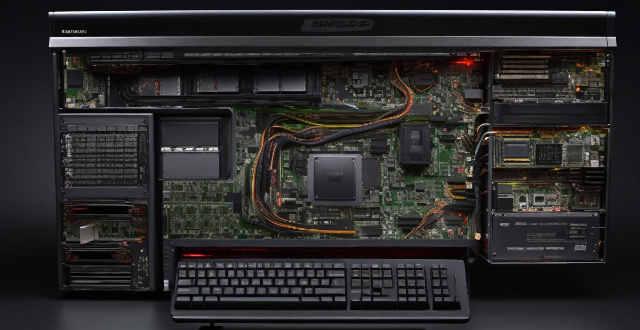
Software Solutions for Managing Computer Temperature
Managing computer temperature is crucial to maintain optimal performance and prevent hardware damage. There are several software solutions available that can help you monitor and manage the temperature of your computer's components. In this answer, we will explore some of these software solutions in detail.
HWMonitor
HWMonitor is a popular software solution for monitoring computer temperature. It provides real-time information about the temperature of various components such as CPU, GPU, motherboard, and hard drives. Some key features of HWMonitor include:
- Real-time monitoring: HWMonitor continuously monitors the temperature of your computer's components and displays the data in an easy-to-read interface.
- Customizable alerts: You can set up customizable alerts to notify you when the temperature exceeds certain thresholds.
- Compatibility: HWMonitor supports a wide range of hardware components from different manufacturers.
Example Usage
To use HWMonitor, simply download and install the software on your computer. Once installed, launch the application and it will automatically start monitoring the temperature of your components. You can view the current temperatures in the main window or access more detailed information by clicking on individual components.
Core Temp
Core Temp is another software solution that focuses specifically on monitoring the temperature of your computer's CPU. It provides accurate readings of each core's temperature and allows you to track changes over time. Some key features of Core Temp include:
- Accurate readings: Core Temp uses digital thermal sensors to provide accurate temperature readings for each CPU core.
- Overheat protection: The software includes an overheat protection feature that can shut down your computer if the temperature reaches critical levels.
- Lightweight: Core Temp is a lightweight application that does not consume significant system resources.
Example Usage
To use Core Temp, download and install the software on your computer. After launching the application, you will see a list of your CPU cores along with their current temperatures. You can also view historical temperature data by clicking on the "Log" button in the main window.
SpeedFan
SpeedFan is a comprehensive software solution that not only monitors computer temperature but also allows you to control fan speeds and voltages. It supports a wide range of hardware components and offers advanced features for power users. Some key features of SpeedFan include:
- Fan control: You can adjust the speed of your computer's fans based on temperature readings or create custom fan curves for specific scenarios.
- Voltage monitoring: SpeedFan can monitor the voltage levels of your components and alert you if they exceed safe thresholds.
- Advanced configuration options: The software provides advanced configuration options for power users who want to fine-tune their system settings.
Example Usage
To use SpeedFan, download and install the software on your computer. After launching the application, you will see a summary of your system's current status, including temperatures, fan speeds, and voltages. You can access additional settings and configuration options by clicking on the "Configure" button in the main window.
In conclusion, there are several software solutions available that can help you manage computer temperature effectively. Whether you prefer a simple tool like HWMonitor or a more comprehensive solution like SpeedFan, these applications can provide valuable insights into your system's performance and help prevent potential issues related to overheating.