This article discusses various tools that can be used for creating and sharing study materials. Google Docs, Canva, and Quizlet are some of the best tools for creating study materials, while Dropbox, Padlet, and Edmodo are great for sharing them. These tools offer features like collaboration, accessibility, integration, design, gamification, storage, security, visualization, educational focus, and assessment. By utilizing these tools, students can enhance their learning experience and collaborate with others more efficiently.
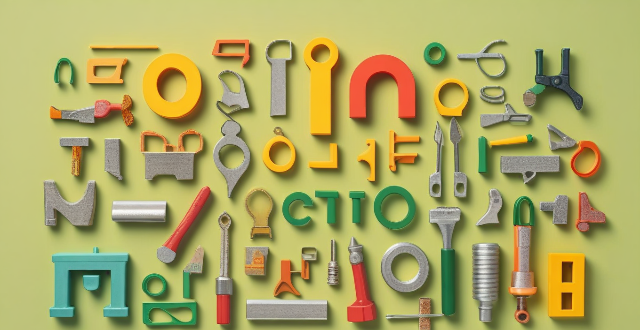
Introduction
Creating and sharing study materials is an essential part of learning. With the advancement of technology, there are various tools available that can help in creating and sharing study materials effectively. In this article, we will discuss some of the best tools for creating and sharing study materials.
Tools for Creating Study Materials
Google Docs
- Collaboration: Google Docs allows multiple users to work on a document simultaneously, making it easy to collaborate with peers and teachers.
- Accessibility: It can be accessed from any device with an internet connection, ensuring that you can work on your study materials anytime, anywhere.
- Integration: Google Docs integrates well with other Google services like Drive, Sheets, and Slides, allowing you to create a comprehensive study package.
Canva
- Design: Canva provides a wide range of templates and design elements to create visually appealing study materials like infographics, posters, and presentations.
- User-friendly: Its drag-and-drop interface makes it easy to use, even for those without design experience.
- Sharing: You can share your designs with others via a link or embed them into websites or blogs.
Quizlet
- Flashcards: Quizlet is a popular tool for creating digital flashcards, which are great for memorizing facts and concepts.
- Gamification: It offers various games and activities to make studying more engaging and fun.
- Community: You can access study materials created by other students and educators, expanding your resources beyond your own creations.
Tools for Sharing Study Materials
Dropbox
- Storage: Dropbox provides cloud storage where you can save and organize your study materials.
- Sharing: You can share folders or individual files with specific people, making it easy to distribute study materials among classmates.
- Security: It offers password protection and expiration dates for shared links, ensuring that your materials are only accessible to intended recipients.
Padlet
- Visualization: Padlet allows you to create interactive walls where you can post notes, images, and links related to your studies.
- Collaboration: It enables collaborative brainstorming sessions and group projects by allowing multiple users to contribute to the same wall.
- Embedding: You can embed Padlet walls into websites or blogs, making it easy to share your study materials online.
Edmodo
- Educational Focus: Edmodo is specifically designed for educational purposes, providing a platform for teachers and students to communicate and share resources.
- Groups: You can create groups for specific classes or subjects, making it easy to share relevant materials with the right people.
- Assessment: Edmodo also offers tools for creating quizzes and polls, allowing you to assess your understanding of the study materials.
Conclusion
In conclusion, there are numerous tools available for creating and sharing study materials effectively. By utilizing these tools, you can enhance your learning experience and collaborate with others more efficiently. Whether you prefer working with text-based documents, visual aids, or digital flashcards, there is a tool out there that will suit your needs. So go ahead and start exploring these tools to take your study game to the next level!