This topic summary discusses the importance of maintaining and updating a signal booster to ensure optimal performance. It outlines signs that indicate it's time to replace the booster, such as decreased performance or physical damage. The text also emphasizes the significance of regular firmware updates for improved functionality and security. Additionally, it provides a step-by-step guide on how to update the firmware and offers maintenance tips to prolong the booster's lifespan, including cleaning antennas, avoiding obstructions, and regular inspections. Overall, the summary stresses the need for periodic checks and updates to keep the signal booster functioning effectively.
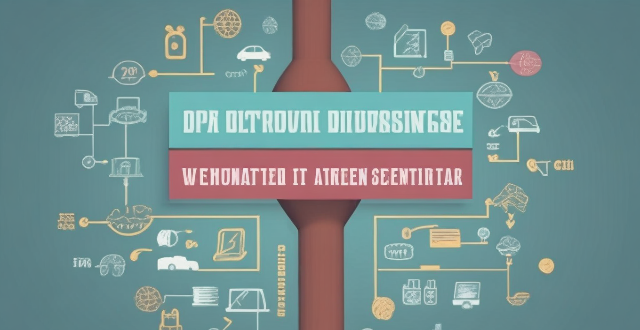
How Often Should I Replace or Update My Signal Booster?
When to Consider Replacing Your Signal Booster
If you're experiencing persistent issues with your signal booster, it might be time to consider replacing it. Here are some signs that indicate you need a new one:
- Decreased Performance: If the booster is no longer improving your signal strength as effectively as before, it may have become outdated or damaged.
- Physical Damage: Any visible damage to the booster, such as cracks or water damage, can compromise its functionality.
- Manufacturer End-of-Life Announcement: Check if the manufacturer has announced the end-of-life for your model, which means they will no longer support or produce replacement parts for it.
When to Consider Updating Your Signal Booster Firmware
Updating your signal booster's firmware is crucial for maintaining optimal performance and security. Here's when you should think about updating:
- Regular Updates: Manufacturers often release firmware updates to fix bugs, improve performance, or add new features. It's good practice to check for updates periodically, such as every six months.
- Security Patches: If there have been any security vulnerabilities identified in your booster's current firmware version, an update will likely include patches to address these issues.
- Compatibility Issues: As technology evolves, your booster may require updates to remain compatible with newer devices or networks.
Steps to Update Your Signal Booster Firmware
1. Check Compatibility: Ensure that your device is compatible with the latest firmware version.
2. Backup Settings: Before updating, back up your current settings to avoid losing any custom configurations after the update.
3. Download the Firmware: Go to your manufacturer's website and download the latest firmware file suitable for your booster model.
4. Install the Update: Follow the manufacturer's instructions on how to install the firmware update onto your device. This process may vary depending on the make and model of your booster.
5. Verify the Update: After installation, verify that the update was successful by checking the new firmware version and testing the booster's performance.
Maintenance Tips for Your Signal Booster
To prolong the lifespan of your signal booster and keep it functioning optimally, here are some maintenance tips:
- Clean Antennas: Keep the external antennas clean from dust and debris to ensure they can receive and transmit signals efficiently.
- Avoid Obstructions: Ensure that both internal and external antennas are placed away from obstructions like metal objects or thick walls that can interfere with signal transmission.
- Regular Inspections: Periodically inspect all cables and connections to make sure they are secure and not damaged.
- Environmental Considerations: Place your booster in a dry, cool area to prevent overheating and potential moisture damage.
By following these guidelines, you can maximize the effectiveness of your signal booster and determine when it's necessary to replace or update it.