This text explains the signs that a computer might need an upgrade such as slow performance, frequent crashes or freezes, outdated software and hardware, increased demand for storage space, and inability to run newer applications or games. It also provides steps to consider before upgrading such as assessing needs, researching options, and seeking professional advice.
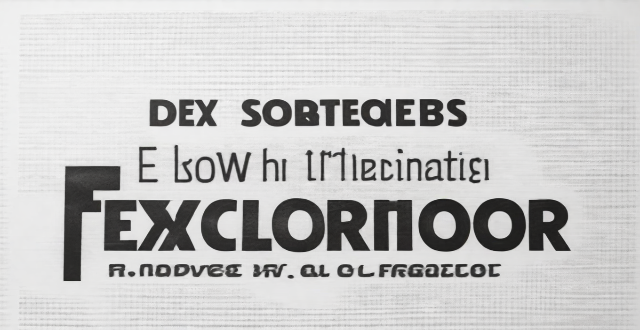
How do I know if my computer needs an upgrade?
Signs that your computer might need an upgrade:
Slow performance
- If your computer is taking longer to start up or run programs than it used to.
- If you notice that your computer is struggling to handle multiple tasks at once.
Frequent crashes or freezes
- If your computer frequently crashes or freezes, especially when running resource-intensive applications.
- If you have to restart your computer frequently to get it to work properly.
Outdated software and hardware
- If your computer is running outdated operating systems or software, which can leave it vulnerable to security threats.
- If your computer's hardware is no longer supported by the manufacturer, making it difficult to find replacement parts or receive technical support.
Increased demand for storage space
- If you are constantly running out of storage space on your hard drive, causing your computer to slow down or crash.
- If you need more storage space for larger files, such as high-resolution photos or videos.
Inability to run newer applications or games
- If you are unable to install or run newer applications or games on your computer due to insufficient system requirements.
- If you experience lag or poor performance when trying to use these applications or games.
Steps to consider before upgrading:
Assess your needs
- Determine what you will be using your computer for and what kind of performance you require.
- Consider whether a simple upgrade (such as adding more RAM or a solid-state drive) would suffice, or if a complete overhaul is necessary.
Research options
- Look into different types of upgrades available for your specific computer model, including hardware and software options.
- Compare prices and features of different upgrade options to determine which one best fits your needs and budget.
Seek professional advice
- If you are unsure about which upgrade option is best for you, consult with a professional technician or computer expert who can assess your needs and provide recommendations.