This guide explains how to cancel your Apple Music subscription. The steps include opening the Settings app, tapping on your name, going to Subscriptions, selecting your Apple Music subscription, canceling the subscription, confirming cancellation, and checking for any remaining time. Canceling your subscription does not immediately stop your access to the service; you can continue using it until the end of your current billing cycle.
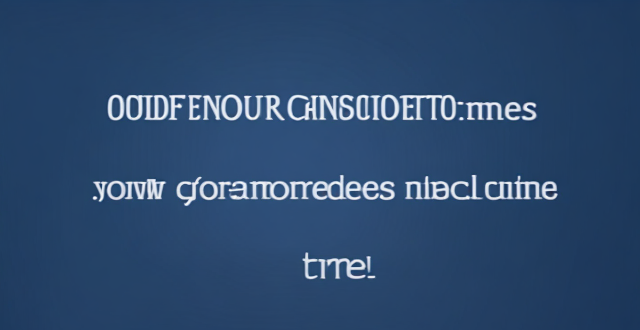
How to Cancel Your Apple Music Subscription
Canceling your Apple Music subscription is a straightforward process. Here's a step-by-step guide to help you do it:
Step 1: Open the Settings App
First, locate and open the "Settings" app on your iPhone or iPad. This is typically found on one of your home screens.
Step 2: Tap on Your Name
Scroll down and tap on your name at the top of the settings menu. This will take you to your Apple ID account page.
Step 3: Go to Subscriptions
In the Apple ID account page, tap on "Subscriptions." You should see a list of all the active and expired subscriptions linked to your Apple ID.
Step 4: Select Your Apple Music Subscription
Find and tap on the Apple Music subscription that you want to cancel. If you have more than one Apple Music subscription, make sure you select the correct one.
Step 5: Cancel Your Subscription
At the bottom of the Apple Music subscription page, tap on the red "Cancel Subscription" button. A confirmation message will appear asking if you want to proceed with cancellation.
Step 6: Confirm Cancellation
Tap "Confirm" to finalize the cancellation of your Apple Music subscription. Please note that you can still use your subscription until the end of the current billing cycle.
Step 7: Check for Any Remaining Time
If you have any remaining time on your subscription after cancellation, you can continue to use Apple Music until the end of that period. After that, your subscription will expire and you will no longer have access to the service.
That's it! You have successfully canceled your Apple Music subscription. Remember, canceling your subscription does not immediately stop your access to the service; you can continue using it until the end of your current billing cycle.