The article provides a comprehensive guide for moderating interactions during a live stream to ensure a positive environment. It emphasizes setting clear guidelines, engaging with the audience, utilizing moderation tools, maintaining a professional demeanor, and encouraging positive interactions. By implementing these strategies, hosts can foster an enjoyable and respectful experience for both themselves and their viewers, contributing to the growth and health of their community.
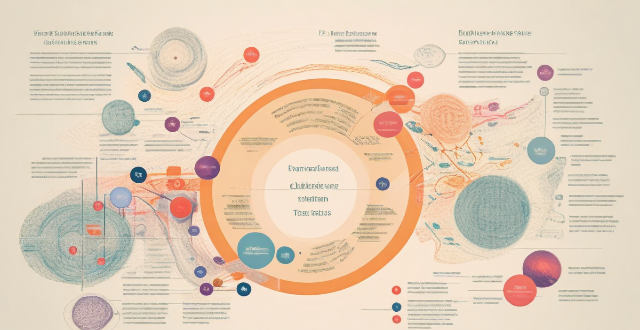
How to Moderate Interactions in a Live Stream to Maintain a Positive Environment
Maintaining a positive environment during a live stream is crucial for the success and enjoyment of both the host and the audience. Here are some tips on how to moderate interactions effectively:
I. Establish Clear Guidelines
Before going live, it's important to set clear guidelines for behavior. This can include:
- Respectful Language: Encourage the use of polite language and discourage the use of offensive or discriminatory words.
- No Personal Attacks: Make it clear that personal attacks or harassment will not be tolerated.
- Stay on Topic: Remind viewers to stay on topic and avoid off-topic discussions that may derail the conversation.
II. Engage with the Audience
Engaging with your audience is key to maintaining a positive environment. Here's how you can do it:
- Respond to Comments: Acknowledge comments and questions from viewers to make them feel heard and valued.
- Encourage Participation: Ask open-ended questions or encourage viewers to share their experiences related to the topic.
- Address Concerns: If someone expresses a concern or issue, address it directly and professionally.
III. Use Moderation Tools
Most live streaming platforms have moderation tools that you can use to manage interactions:
- Block Offensive Users: Use the block feature to remove users who violate your guidelines.
- Mute Inappropriate Comments: Mute comments that are off-topic or offensive without blocking the user entirely.
- Pin Important Messages: Pin important announcements or rules at the top of the chat for everyone to see.
IV. Stay Calm and Professional
As the host, your attitude sets the tone for the entire live stream. Remember to:
- Stay Calm: Even if faced with negativity or conflict, remain calm and handle situations professionally.
- Lead by Example: Model the behavior you want to see in your audience by being respectful and positive yourself.
- Take Breaks: If necessary, take short breaks to collect yourself and return with a fresh perspective.
V. Encourage Positive Interactions
Finally, actively promote positive interactions among your viewers:
- Highlight Positive Comments: Read out or respond positively to kind and constructive comments.
- Create a #Hashtag: Encourage viewers to use a hashtag for positive interactions or sharing related content.
- Offer Rewards: Consider offering rewards or shout-outs for viewers who contribute positively to the discussion.
By following these strategies, you can create an engaging and enjoyable live streaming experience for everyone involved. Remember, maintaining a positive environment takes effort, but it's well worth it for the health and growth of your community.