The article discusses the best third-party apps that integrate well with iCloud, a cloud storage service provided by Apple Inc. The apps include Evernote, Microsoft Office Suite, Adobe Creative Cloud, Todoist, and Trello, which allow users to store their data on iCloud Drive and access it from any device running these apps. These apps provide features like creating and organizing notes, saving web clippings, capturing ideas, saving documents, collaborating on documents in real-time, storing creative projects, working on projects offline, creating tasks and setting reminders, organizing tasks into projects and sections, creating boards and adding cards representing tasks or ideas, and assigning cards to team members. Overall, these apps make it easy for users to collaborate on projects with others in real-time and manage their tasks from anywhere.
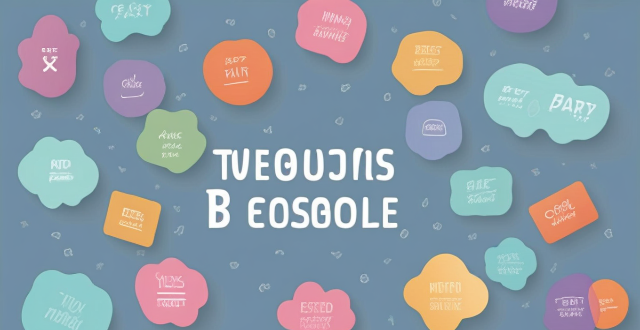
Introduction
iCloud is a cloud storage service provided by Apple Inc. It allows users to store their documents, photos, music, and other data on remote servers for download to iOS, macOS, or Windows devices, so they can access them anywhere there is Internet connectivity. iCloud integrates well with several third-party apps for productivity and management. In this article, we will discuss some of the best third-party apps that integrate well with iCloud.
Best Third-Party Apps That Integrate Well With iCloud
1. Evernote
Evernote is a note-taking app that integrates well with iCloud. It allows users to create notes, save web clippings, and capture ideas using their mobile devices. Evernote syncs all the data across multiple devices via iCloud, making it easy for users to access their notes from anywhere.
Key Features:
* Create and organize notes
* Save web clippings
* Capture ideas using camera or microphone
* Sync data across multiple devices via iCloud
2. Microsoft Office Suite
Microsoft Office Suite, including Word, Excel, PowerPoint, and Outlook, integrates well with iCloud. It allows users to save their documents on iCloud Drive and access them from any device running Microsoft Office. This feature makes it easy for users to collaborate on documents with others in real-time.
Key Features:
* Save documents on iCloud Drive
* Access documents from any device running Microsoft Office
* Collaborate on documents with others in real-time
3. Adobe Creative Cloud
Adobe Creative Cloud integrates well with iCloud, allowing users to store their creative projects on iCloud Drive. This feature makes it easy for users to access their projects from any device running Adobe Creative Cloud apps like Photoshop, Illustrator, or InDesign.
Key Features:
* Store creative projects on iCloud Drive
* Access projects from any device running Adobe Creative Cloud apps
* Work on projects offline and sync changes when online
4. Todoist
Todoist is a task management app that integrates well with iCloud. It allows users to create tasks, set reminders, and organize their tasks into projects and sections. Todoist syncs all the data across multiple devices via iCloud, making it easy for users to manage their tasks from anywhere.
Key Features:
* Create tasks and set reminders
* Organize tasks into projects and sections
* Sync data across multiple devices via iCloud
5. Trello
Trello is a project management app that integrates well with iCloud. It allows users to create boards, add cards representing tasks or ideas, and assign them to team members. Trello syncs all the data across multiple devices via iCloud, making it easy for users to collaborate on projects with others in real-time.
Key Features:
* Create boards and add cards representing tasks or ideas
* Assign cards to team members
* Sync data across multiple devices via iCloud
Conclusion
Several third-party apps integrate well with iCloud for productivity and management purposes. Some of the best apps include Evernote, Microsoft Office Suite, Adobe Creative Cloud, Todoist, and Trello. These apps allow users to store their data on iCloud Drive and access it from any device running these apps. This feature makes it easy for users to collaborate on projects with others in real-time and manage their tasks from anywhere.