The text provides tips on how to prevent identity theft on an iPhone, such as using strong passwords and biometric authentication, keeping software up to date, being careful with public Wi-Fi networks, using two-factor authentication, not storing sensitive information on the phone, being wary of phishing scams, and monitoring accounts regularly.
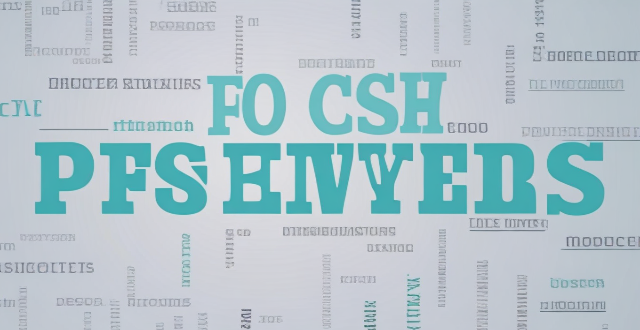
Preventing Identity Theft on Your iPhone
Identity theft is a serious issue that can have long-lasting consequences. If you use an iPhone, there are several steps you can take to protect yourself from identity theft. Here are some tips:
1. Use Strong Passwords and Biometric Authentication
Make sure to use strong passwords for your iPhone and all your accounts. Avoid using easily guessable information like your name or birthdate. Instead, use a combination of letters, numbers, and symbols. You can also enable biometric authentication like Face ID or Touch ID for added security.
2. Keep Your Software Up to Date
Apple regularly releases software updates for the iPhone that include security patches and other improvements. Make sure to install these updates as soon as they become available to protect your device from known vulnerabilities.
3. Be Careful with Public Wi-Fi Networks
Public Wi-Fi networks can be insecure, making it easier for hackers to intercept your data. When possible, avoid using public Wi-Fi networks or use a virtual private network (VPN) to encrypt your internet connection.
4. Use Two-Factor Authentication
Two-factor authentication adds an extra layer of security by requiring a second form of verification in addition to your password. This could be a code sent to your phone or a fingerprint scan. Enable two-factor authentication for all your accounts whenever possible.
5. Don't Store Sensitive Information on Your Phone
Avoid storing sensitive information like credit card numbers or Social Security numbers on your phone unless absolutely necessary. If you do need to store such information, make sure it's encrypted and stored in a secure app.
6. Be Wary of Phishing Scams
Phishing scams are attempts by hackers to trick you into giving up your personal information. Be cautious when receiving emails or messages that ask for sensitive information, even if they appear to be from a trusted source. Always verify the sender's identity before providing any personal information.
7. Monitor Your Accounts Regularly
Check your financial accounts and credit reports regularly to ensure there are no unauthorized transactions or new accounts opened in your name. If you notice anything suspicious, report it immediately to the relevant authorities and contact your bank or credit card company.