The article discusses the advantages and disadvantages of using Wi-Fi instead of mobile data for internet connectivity. The advantages include cost savings, faster speeds, and better battery life, while the disadvantages include limited range, security risks, and potential interference. The article also provides a step-by-step guide on how to use Wi-Fi instead of mobile data.
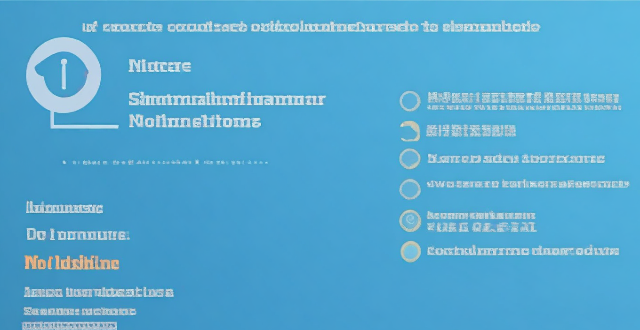
Can I Use Wi-Fi Instead of Mobile Data?
Introduction
Wi-Fi and mobile data are two different ways to connect to the internet. They both have their advantages and disadvantages, but can you use Wi-Fi instead of mobile data? The answer is yes, you can use Wi-Fi as an alternative to mobile data. However, there are some things to consider before making the switch.
Advantages of Using Wi-Fi Instead of Mobile Data
Cost Savings
Using Wi-Fi instead of mobile data can save you money on your monthly phone bill. Most cellular providers charge for data usage, while Wi-Fi is usually free (unless you're using a paid public hotspot).
Faster Speeds
Wi-Fi connections are typically faster than mobile data connections. This means that you can download and upload files more quickly when connected to Wi-Fi.
Better Battery Life
Using Wi-Fi instead of mobile data can help extend your device's battery life. This is because Wi-Fi connections require less power than mobile data connections.
Disadvantages of Using Wi-Fi Instead of Mobile Data
Limited Range
Wi-Fi connections are limited by their range. You need to be within range of a Wi-Fi network to connect to it. This means that you may not always have access to a Wi-Fi network when you need it.
Security Risks
Public Wi-Fi networks can be insecure. Hackers can use these networks to steal your personal information or infect your device with malware. It's important to only connect to secure, password-protected Wi-Fi networks.
Potential Interference
Wi-Fi signals can be interfered with by other electronic devices in your home or office. This can cause your connection to drop or become slower.
How to Use Wi-Fi Instead of Mobile Data
1. Connect to a Wi-Fi Network: Open your device's settings and select "Wi-Fi." Choose a network from the list of available networks and enter the password if prompted.
2. Turn Off Mobile Data: To ensure that you're not using any mobile data, turn off mobile data in your device's settings. This will prevent your device from using any mobile data unless you turn it back on.
3. Check Your Connection: Make sure that you're connected to the Wi-Fi network and that your device is not using any mobile data. You can check this by looking at your device's status bar or by going into your device's settings and checking the "Data usage" section.
4. Enjoy Faster Internet Speeds: Once you're connected to a Wi-Fi network, you should notice faster internet speeds than when using mobile data. Enjoy browsing the web, streaming videos, and downloading files without worrying about exceeding your data limit.