To safely erase all data from your iPhone before recycling it, follow these steps: back up your data to iCloud or iTunes, sign out of iCloud and the App Store, and then reset your iPhone by going to Settings > General > Reset > Erase All Content and Settings. This process will erase all data and accounts from the device, making it ready for recycling or selling.
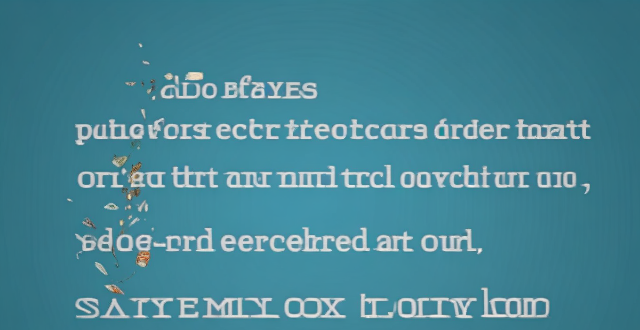
Is there a way to safely erase all data from my iPhone before recycling it?
Yes, there is a way to safely erase all data from your iPhone before recycling it. Here are the steps you can follow:
Step 1: Back up your data
Before erasing your iPhone, make sure to back up your data either to iCloud or iTunes. This will ensure that you have a copy of all your photos, contacts, and other important information.
How to back up to iCloud:
1. Connect your iPhone to Wi-Fi.
2. Go to Settings > [your name] > iCloud.
3. Scroll down and tap on iCloud Backup.
4. Make sure iCloud Backup is turned on.
5. Tap Back Up Now.
How to back up to iTunes:
1. Connect your iPhone to your computer using a USB cable.
2. Open iTunes and select your iPhone.
3. Click on Back Up Now.
Step 2: Sign out of iCloud, iTunes, and App Store
Before erasing your iPhone, sign out of iCloud, iTunes, and App Store. This will prevent any issues with activation lock when the new owner tries to set up the device.
How to sign out of iCloud:
1. Go to Settings > [your name].
2. Scroll down and tap Sign Out.
How to sign out of iTunes and App Store:
1. Go to Settings > iTunes & App Store.
2. Tap on your Apple ID at the top of the screen.
3. Scroll down and tap Sign Out.
Step 3: Erase your iPhone
Now that you have backed up your data and signed out of all accounts, you can safely erase your iPhone.
How to erase your iPhone:
1. Go to Settings > General > Reset.
2. Tap Erase All Content and Settings.
3. Enter your passcode if prompted.
4. Tap Erase iPhone to confirm.
Your iPhone will now be reset to its factory settings, erasing all data and accounts from the device. Once the process is complete, your iPhone is ready for recycling or selling.