Recently, a friend fed back such a question to the author: win10 will send out "Dong Dong" prompt sound from time to time, such as the sound effect of connecting or disconnecting USB flash disk. Reasonably speaking, this should be the poor contact of peripherals such as USB, which leads to the continuous disconnection and reconnection of the corresponding hardware.
However, there are many USB devices inserted into the computer, such as network card, digital board and so on. It is difficult to find out which device is the culprit. In this situation, how can we quickly find the hardware with connection failure? Can't you keep the tone ringing? Let's share a plan.
Usbdeview is a green gadget from abroad. Its function is to identify the peripheral hardware connected to the current computer and feed back the connection status of the hardware in real time.
Compared with win10's own device manager, it has the following significant advantages:
・ all connected hardware can be listed in one table, which is very easy for users to identify at a glance;
・ it can show the connection status of hardware. If a hardware is in poor contact, it can be easily judged;
・ you can easily control the connection or disconnect a hardware. If you are too lazy to unplug USB, it can bring additional convenience.
Usbdeview is easy to use. It is a green software. After decompression, run it directly, and you can see the corresponding exe execution program. After running, you can see the currently connected and unconnected devices in the main interface of usbdeview. For example, the following figure shows that cameras, network cards, sound cards and other devices are currently connected, but mobile phones are not connected.
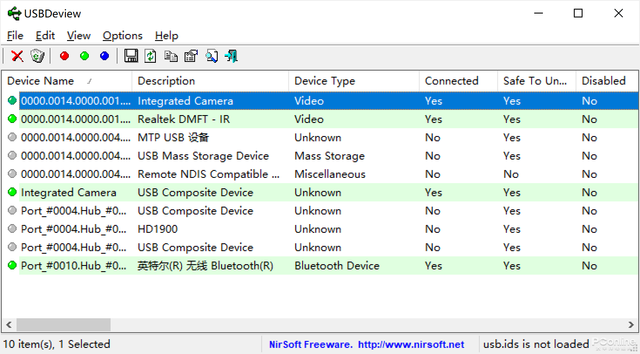
The author uses a laptop. In fact, the camera and other hardware are built-in. Why do they also appear in usbdeview? In fact, this is because these hardware also use USB serial bus. In usbdeview, you can easily view the various states of the connected USB device, such as the current, type, driver, etc. if you want to understand the hardware, this is still very practical.
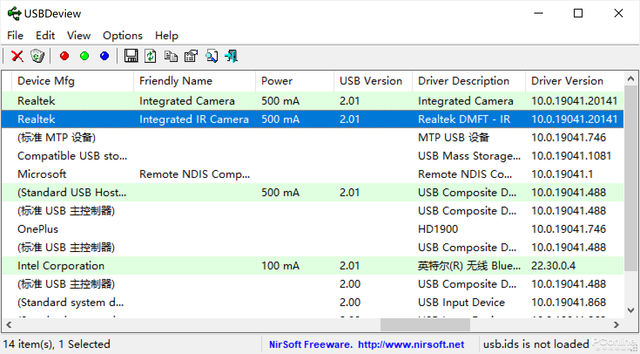
So how to use usbdeview to find the USB hardware with poor contact? It's very simple. Just look at the connection status in front. If a device is constantly switching before the green and gray States, it indicates that it is constantly disconnected and reconnected. It is likely that it causes the win10 prompt sound to stop. Disconnect it from the device, wipe the interface or reinstall the driver. If there are still similar conditions, give up the use, which can solve the problem.
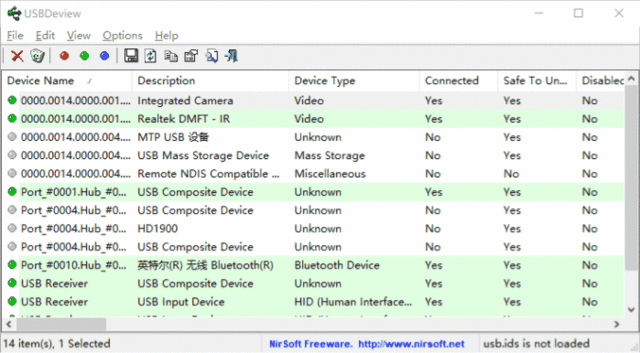
When the USB device is disconnected, the front status will turn gray
In general, usbdeview is a very practical tool. It is green and compact without installation, but it can greatly supplement the function of win10 device manager. If you want to better manage USB devices on your computer, you might as well try it!