Skipping an update for your phone's operating system is possible but comes with potential consequences such as security risks, performance issues, and missing out on new features. While it's generally recommended to keep your device up-to-date, there might be situations where skipping an update makes sense, like beta testing or known issues with a particular update. If you decide to skip an update, research the update's changes and benefits, backup your data, stay informed about any critical patches or bug fixes, and continue checking for subsequent updates periodically.
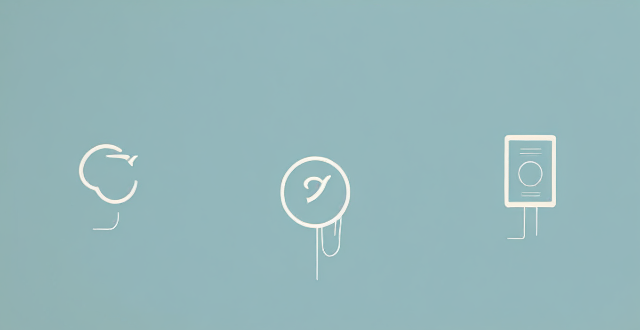
Can I Skip an Update for My Phone's Operating System?
Introduction
Updating your phone's operating system (OS) is a crucial aspect of maintaining the performance and security of your device. However, there might be instances where you want to skip an update due to various reasons. In this article, we will discuss whether it is possible to skip an OS update and the potential consequences of doing so.
Is It Possible to Skip an Update?
Yes, You Can Skip an Update
Technically, you can choose not to install an OS update on your phone. Most devices give you the option to delay or ignore updates for a certain period. However, it's essential to understand that skipping updates may have some implications on your device's performance and security.
Potential Consequences of Skipping Updates
Security Risks
One of the primary reasons for releasing OS updates is to fix security vulnerabilities. By skipping these updates, you leave your device exposed to potential threats and exploits that could compromise your personal data and privacy.
Performance Issues
Updates often include optimizations and bug fixes that improve the overall performance and stability of your device. Skipping updates means missing out on these enhancements, which could lead to slower performance and increased app crashes over time.
Missing Out on New Features
OS updates sometimes introduce new features and improvements to existing ones. By skipping updates, you miss out on these advancements and limit the capabilities of your device.
When Should You Consider Skipping an Update?
While it's generally recommended to keep your device up-to-date, there might be situations where skipping an update makes sense. Here are a few scenarios:
- Beta Testing: If you're comfortable with testing pre-release software and encountering bugs, you might consider joining a beta program to try out upcoming features before they're officially released.
- Known Issues: If there are known issues with a particular update that significantly impact your use case, you might decide to wait until a patch is released.
- Device Compatibility: In rare cases, older devices might struggle with newer OS versions, causing compatibility issues or reduced performance. If you rely heavily on specific apps or functionalities that are no longer supported in the latest update, you might choose to stick with an older version for now.
How to Safely Skip an Update
If you decide to skip an OS update, here are some steps you can follow to minimize potential risks:
1. Research: Before making a decision, research the update's changes, benefits, and known issues. This information can help you make an informed choice about whether to proceed with the update or not.
2. Backup Data: Ensure that all important data is backed up regularly, regardless of whether you choose to update or not. This way, if anything goes wrong during the update process or if you encounter any issues afterward, your data will be safe.
3. Stay Informed: Keep an eye on news and forums related to the update you've skipped. This way, you'll be aware of any critical security patches or bug fixes that require immediate attention.
4. Regular Check-ups: Even if you choose to skip an update, continue checking for subsequent updates periodically. Make sure you don't fall too far behind, as this could increase the risk of encountering compatibility issues down the line.