Custom ROMs offer enhanced features and customization options for Android devices but require regular updates to maintain security and stability. Security updates are crucial when vulnerabilities are discovered, while minor updates can be installed monthly and major ones quarterly. Safe updating involves backing up data, checking source reliability, reading release notes, following installation instructions, clearing cache, and monitoring device performance.
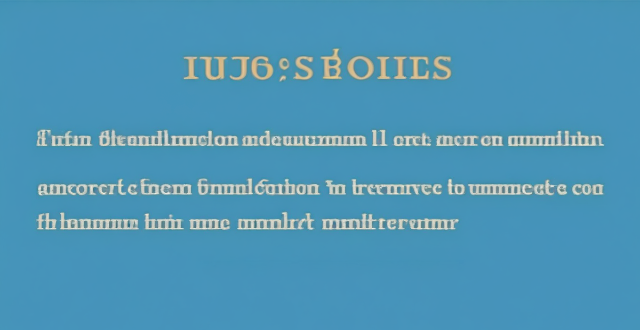
How Often Should I Update My Custom ROM to Keep My Phone Secure?
Custom ROMs are modified versions of the Android operating system that are not officially released by the device manufacturer. These ROMs often offer additional features and customization options that aren't available in the stock Android OS. However, since they are not officially supported by the manufacturer, it is important to keep your custom ROM updated to ensure the security and stability of your device.
The Importance of Updating Your Custom ROM
Security
- Patching Vulnerabilities: Security vulnerabilities can be exploited by hackers to gain unauthorized access to your device. Regular updates help patch these vulnerabilities.
- Malware Protection: Updates may include enhancements to the built-in malware protection software.
Stability
- Bug Fixes: Regular updates often fix bugs that cause crashes or other issues.
- Performance Improvements: Updates can optimize system performance and improve battery life.
Feature Updates
- New Features: Updates might introduce new features or improvements to existing ones.
- UI Changes: User interface improvements can make navigation more intuitive and aesthetically pleasing.
How Often Should You Update?
Immediately for Security Patches
- If a security flaw is discovered, it's crucial to update as soon as a patch becomes available.
Monthly for Minor Updates
- For minor updates that don't address critical security issues but provide bug fixes or small feature enhancements, updating once a month is reasonable.
Quarterly for Major Updates
- Major updates that overhaul the user interface or add significant new features might not need to be installed immediately unless you require those features. Updating quarterly can be sufficient.
Steps to Safely Update Your Custom ROM
1. Backup Your Data: Before installing any update, always backup your data to prevent loss.
2. Check Source Reliability: Ensure that the update comes from a trusted source to avoid downloading malicious software.
3. Read Release Notes: Familiarize yourself with what the update contains, focusing on any potential risks or known issues.
4. Follow Installation Instructions Carefully: Each ROM may have specific steps for updating, so carefully follow the provided instructions.
5. Clear Cache After Update: Clearing the cache can help resolve any minor issues that may arise after updating.
6. Monitor Device Performance: Pay attention to your device's performance after updating and report any anomalies to the ROM developer.
By following these guidelines, you can ensure that your custom ROM remains up-to-date without compromising the security or stability of your device. Remember, while custom ROMs offer many benefits, they also require a bit more maintenance to keep them running smoothly and securely.