When purchasing a computer mouse, consider features like When purchasing a computer mouse, consider features like connectivity, sensor quality, buttons By considering these factors, you can find a mouse that meets your specific needs and preferences.
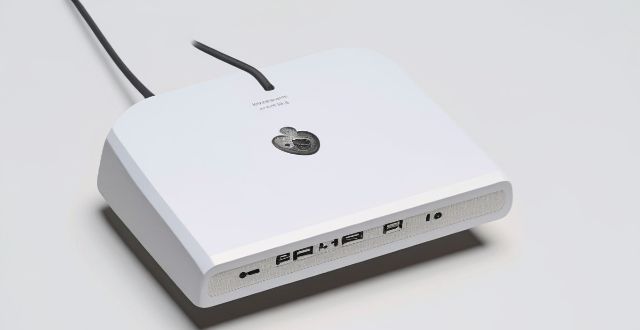
Features to Look for When Buying a Computer Mouse
When purchasing a computer mouse, there are several features that you should consider to ensure that you get the best product for your needs. Here are some of the most important features to look for:
Ergonomics
- Comfort: Look for a mouse that is comfortable to use for extended periods of time. This may include a contoured shape or soft-touch finish.
- Size: Consider the size of the mouse in relation to your hand size. A larger mouse may be more comfortable for those with larger hands, while a smaller mouse may be better suited for smaller hands.
- Grip Style: Different mice are designed for different grip styles, such as fingertip, palm, or claw. Choose a mouse that matches your preferred grip style for maximum comfort and control.
Connectivity
- Wired vs Wireless: Decide whether you prefer a wired or wireless connection. Wired mice offer a reliable connection without the need for batteries, while wireless mice provide greater freedom of movement and portability.
- USB Port Compatibility: Ensure that the mouse is compatible with the USB ports on your computer. Most modern mice use USB-A or USB-C connections.
- Bluetooth vs Receiver: If choosing a wireless mouse, decide whether you prefer Bluetooth connectivity or a dedicated receiver. Bluetooth mice can save USB port space, but receiver-based mice may offer better performance and compatibility.
Sensor Quality
- DPI/CPI: The DPI (dots per inch) or CPI (counts per inch) rating indicates the sensitivity of the mouse sensor. A higher DPI/CPI allows for faster and more precise cursor movement, but also requires more precise control.
- Polling Rate: The polling rate determines how often the mouse reports its position to the computer. A higher polling rate results in smoother cursor movement and lower latency.
- Lift-off Distance: The lift-off distance is the height at which the mouse stops detecting movement when lifted off the surface. A lower lift-off distance can improve precision during fast movements.
Buttons and Customization
- Number of Buttons: Consider how many buttons you need on your mouse. Some mice come with additional buttons for forward/backward navigation, shortcuts, or macros.
- Customizable Buttons: Look for a mouse that allows you to customize the function of its buttons through software or on-board memory.
- On-board Memory: Some mice have on-board memory that stores custom settings, allowing you to use your personalized configuration on any computer without installing additional software.
Build Quality and Durability
- Materials: Check the quality of materials used in the construction of the mouse. Higher-quality materials can improve durability and longevity.
- Warranty: Look for a mouse with a warranty or guarantee against defects in materials and workmanship.
- User Reviews: Read user reviews to get an idea of the overall build quality and durability of the mouse. Pay attention to common issues reported by other users.
By considering these features when buying a computer mouse, you can find a product that meets your specific needs and preferences, providing a comfortable and efficient experience for your computing tasks.