How to add computer memory? Will buying too much memory be incompatible? In recent years, computer software and games need more and more memory. Many friends are thinking about adding memory. Especially for notebook computer users, the mainstream of notebook computer was 8g memory two or three years ago, and now it has been stretched.
But how much memory is appropriate? One time full 64g memory war in the future, this method in the end is not feasible? That's not necessarily true.

Many computers support adding their own memory, but how much can they add at most?
In fact, due to the limitation of chipsets, many computers have a maximum memory capacity limit. Even if the memory is increased to 64g, computers may not be able to use it. So how do you know how much memory a computer can support? This will teach you a small way.
First of all, we can open the CMD command line of the computer directly through system search. Win7 and win10 are the same.
Next, enter the following command in CMD:
wmic memphysical get maxcapacity
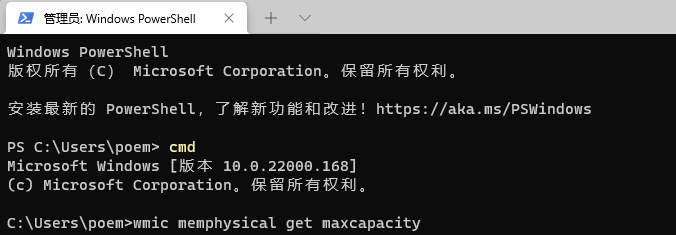
Press enter to get a string of numbers. This string of numbers can support the maximum memory capacity, but the unit is kilobytes. We convert it into GB unit, and the formula is as follows:
GB = kilobytes ÷ 1024 ÷ 1024
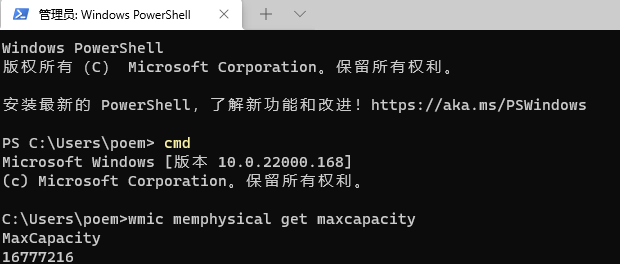
For example, the author inquired the number 16777216. After calculation, we can know that the computer supports 16GB of memory at most. Considering that the author's computer has only two memory sockets, we should buy two 8g memory sockets, which is just a waste.
Well, this is the skill to query the maximum memory capacity supported by the computer. I hope it can help you!