Troubleshooting common phone issues can be resolved with simple steps such as checking app usage, reducing screen brightness, turning off unnecessary features, updating software, closing unused apps, clearing cache, resetting the phone, checking network settings, restarting the phone, toggling airplane mode, resetting network settings, avoiding direct sunlight and seeking professional assistance if needed.
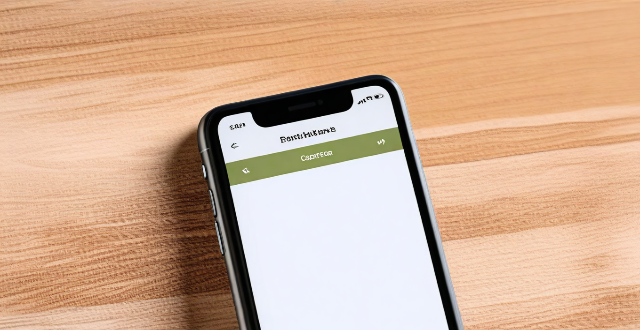
Troubleshooting Common Phone Issues
Phone issues can be frustrating, but often they can be resolved with a few simple steps. Here are some tips on how to troubleshoot common phone problems:
1. Battery Drain
- Check App Usage: Some apps may consume more battery than others. Check which apps are using the most battery and close them or uninstall if necessary.
- Reduce Screen Brightness: Lowering the screen brightness can help conserve battery life.
- Turn Off Unnecessary Features: Turn off features like Bluetooth, Wi-Fi, and GPS when not in use to save battery.
- Update Software: Make sure your phone is running the latest software update as it may contain bug fixes that improve battery life.
2. Slow Performance
- Close Unused Apps: Close any apps that are running in the background to free up memory and improve performance.
- Clear Cache: Clearing the cache of apps can also help improve performance.
- Update Software: Make sure your phone is running the latest software update as it may contain performance improvements.
- Reset Phone: If all else fails, consider resetting your phone to its factory settings. Be sure to back up any important data before doing so.
3. Connectivity Issues
- Check Network Settings: Make sure your phone is connected to the correct network and that there are no issues with your service provider's coverage in your area.
- Restart Phone: Sometimes simply restarting your phone can resolve connectivity issues.
- Toggle Airplane Mode: Turning on and off airplane mode can sometimes reset your phone's connection to the network.
- Reset Network Settings: If all else fails, consider resetting your phone's network settings. Be sure to have your login credentials for any networks you regularly connect to before doing so.
4. Overheating
- Reduce Screen Brightness: Lowering the screen brightness can help reduce heat generated by the device.
- Turn Off Unnecessary Features: Turn off features like Bluetooth, Wi-Fi, and GPS when not in use to reduce heat generation.
- Close Unused Apps: Close any apps that are running in the background to free up memory and reduce heat generation.
- Avoid Direct Sunlight: Keep your phone out of direct sunlight as this can cause it to overheat quickly.
By following these troubleshooting steps, you should be able to resolve many common phone issues. However, if the problem persists or worsens, it may be time to contact your service provider or seek professional assistance from a certified technician.