The text provides a detailed guide on how to buy insurance online. It outlines the process in eight steps: researching and identifying needs, selecting an insurance provider, getting a quote, reviewing policy details, completing documentation, making payment and receiving policy documents, confirmation and follow-up, and activating coverage. The benefits of buying insurance online include convenience, comparison, transparency, and speed. However, precautions such as ensuring security and legitimacy of the website, and fully understanding the policy terms should be taken.
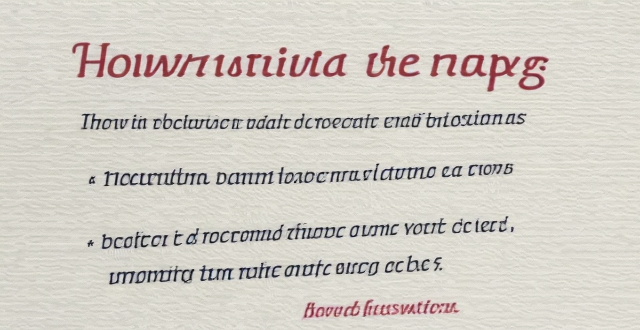
The Process of Buying Insurance Online
1. Research and Identify Needs
- Understand Your Coverage Needs: Start by identifying what type of insurance coverage you need (e.g., health, auto, life, home).
- Compare Different Policies: Look at different policies offered by various insurers to understand the coverage options and premium rates.
2. Select an Insurance Provider
- Check Reputation: Ensure that the insurance provider is reputable and has positive reviews from existing customers.
- Analyze Services: Consider factors like customer service, claims process, and additional benefits provided by the insurer.
3. Get a Quote
- Fill in Information: Provide personal details and specifics about the coverage you want to get a quote.
- Customize Coverage: Adjust the coverage amount or add riders to tailor the policy according to your needs.
4. Review Policy Details
- Examine Coverage: Go through the policy document to understand what is covered and what is excluded.
- Check for Clarity: Ensure that all terms and conditions are clear and there are no hidden clauses.
5. Complete Documentation
- Provide Required Documents: Submit any necessary documents such as ID proof, income statements, etc.
- Verify Information: Double-check all the information provided for accuracy before submitting.
6. Payment and Issuance
- Choose Payment Method: Select a convenient payment method to pay the premium (credit card, debit card, net banking, etc.).
- Receive Policy Documents: Once payment is processed, you will receive the policy documents either electronically or via mail.
7. Confirmation and Follow-up
- Confirm Receipt: Make sure to confirm receipt of the policy documents.
- Keep Records: Save all communication and transaction records for future reference.
8. Activate Coverage
- Contact Customer Service: If required, contact customer service to activate your coverage or ask any questions about the policy.
- Understand Procedures: Be aware of procedures like how to file a claim or renew the policy when needed.
Benefits of Buying Insurance Online
- Convenience: Allows you to buy insurance without leaving your home or office.
- Comparison: Easy to compare different policies and prices across various providers.
- Transparency: Online platforms often provide more detailed information about coverage and exclusions.
- Speed: The process is typically faster than traditional methods since it's automated and paperless.
Precautions When Buying Insurance Online
- Security: Ensure that the website is secure and your personal information is protected.
- Legitimacy: Verify that the insurance company is licensed and regulated by the appropriate authorities.
- Understanding: Make sure you fully understand the policy terms before committing to it.
By following these steps and being cautious, buying insurance online can be a straightforward and efficient process.