To check if your iPhone is eligible for recycling, start by identifying the model and assessing its condition. Then, visit the Apple Renew website to enter your device details and see if it qualifies for trade-in offers or gift cards. If not, consider other recycling options like local electronics recycling centers or third-party services.
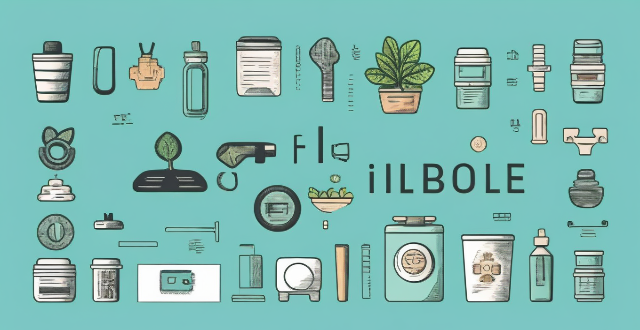
How to Check if Your iPhone is Eligible for Recycling
If you're considering recycling your iPhone, it's important to determine whether or not it meets the eligibility criteria set by Apple. Here are some steps to follow:
1. Check the Model and Condition
- First, identify the model of your iPhone. You can find this information in the Settings app under General > About.
- Next, assess the condition of your device. It should be functional and free from any major damage such as a cracked screen or water damage.
2. Visit the Apple Renew Website
- Visit the official Apple Renew website at Apple Renew.
- On the website, you will find information about Apple's recycling programs, including trade-in offers and gift cards for eligible devices.
3. Enter Your Device Details
- To check if your iPhone is eligible for recycling, enter its details on the Apple Renew website. This usually includes the model number and condition.
- If your iPhone is eligible, you will receive an estimate of its value based on its condition and model.
4. Consider Other Recycling Options
- If your iPhone is not eligible for Apple's recycling program, consider other recycling options such as local electronics recycling centers or third-party services that accept older devices.
- These alternatives may have different requirements and processes, so be sure to research each option thoroughly before proceeding with recycling.
By following these steps, you can determine if your iPhone is eligible for recycling through Apple's official channels or explore alternative methods for responsible disposal.